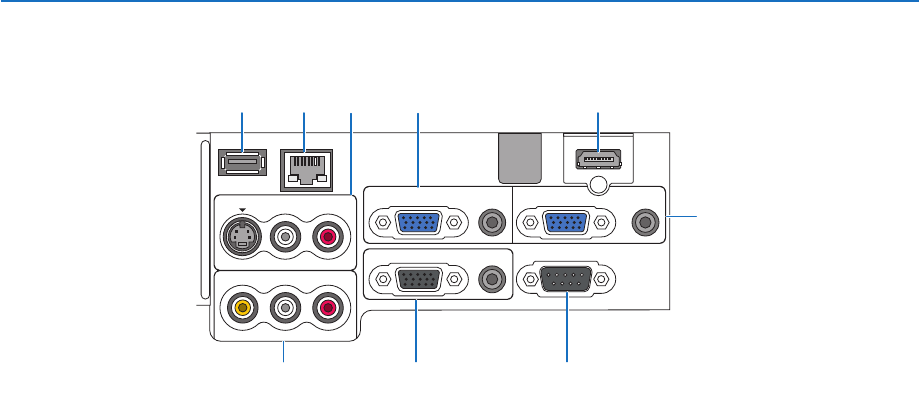
7
1. Introduction
Terminal Panel Features
1. COMPUTER1 IN/COMPONENT 1 IN Connector
(Mini D-Sub 15 Pin)
(→ page
11, 13, 15)
AUDIO IN (Stereo Mini Jack)
(→ page
11, 13, 15)
2. COMPUTER2 IN/COMPONENT 2 IN Connector
(Mini D-Sub 15 Pin)
(→ page
11, 15)
AUDIO IN (Stereo Mini Jack)
(→ page
11)
3. HDMI IN (19 Pin HDMI Type A)
(→ page
12, 14)
4. S-VIDEO IN Connector (Mini DIN 4 Pin)
(→ page
16)
AUDIO L/MONO, R (RCA)
(→ page
16)
5. VIDEO IN Connector (RCA)
(→ page
16)
AUDIO L/MONO, R (RCA)
(→ page
16)
6. MONITOR OUT Connector (Mini D-Sub 15 Pin)
(→ page
13)
AUDIO OUT (Stereo Mini Jack)
(→ page
13)
7.
PC CONTROL Port (D-Sub 9 Pin)
(
→ p
age 130, 131)
Use this port to connect your PC or control system
to control your projector via a serial cable. This
enables you to control the projector using serial
communication protocol. A commercially available
RS232C cross cable is required to use this port.
You can also control the projector by using PC Con-
trol Utility 3.0 (downloadable from our website:http:
www.nec-pj.com). To do so you must rst have PC
Control Utility 3.0 installed on your PC. If you are
writing your own program, typical PC control codes
are on page
130.
8. USB Port (Type A)
(→ page
33)
9. LAN Port (RJ-45)
(→ page
18, 98)
The actual appearance of the terminal panel may differ slightly from that shown in the drawing, but this does not
affect the projector’s performance.
VIDEO IN
AUDIO IN
USB
LAN
AUDIO IN
HDMI IN
AUDIO IN
COMPUTER /
COMPONENT 2 IN
COMPUTER /
COMPONENT 1 IN
PC CONTROL
MONITOR OUT
AUDIO OUT
S-VIDEO IN
AUDIO IN
L/MONO
L/MONO
R
R
2
6 75
1
4
38 9


















