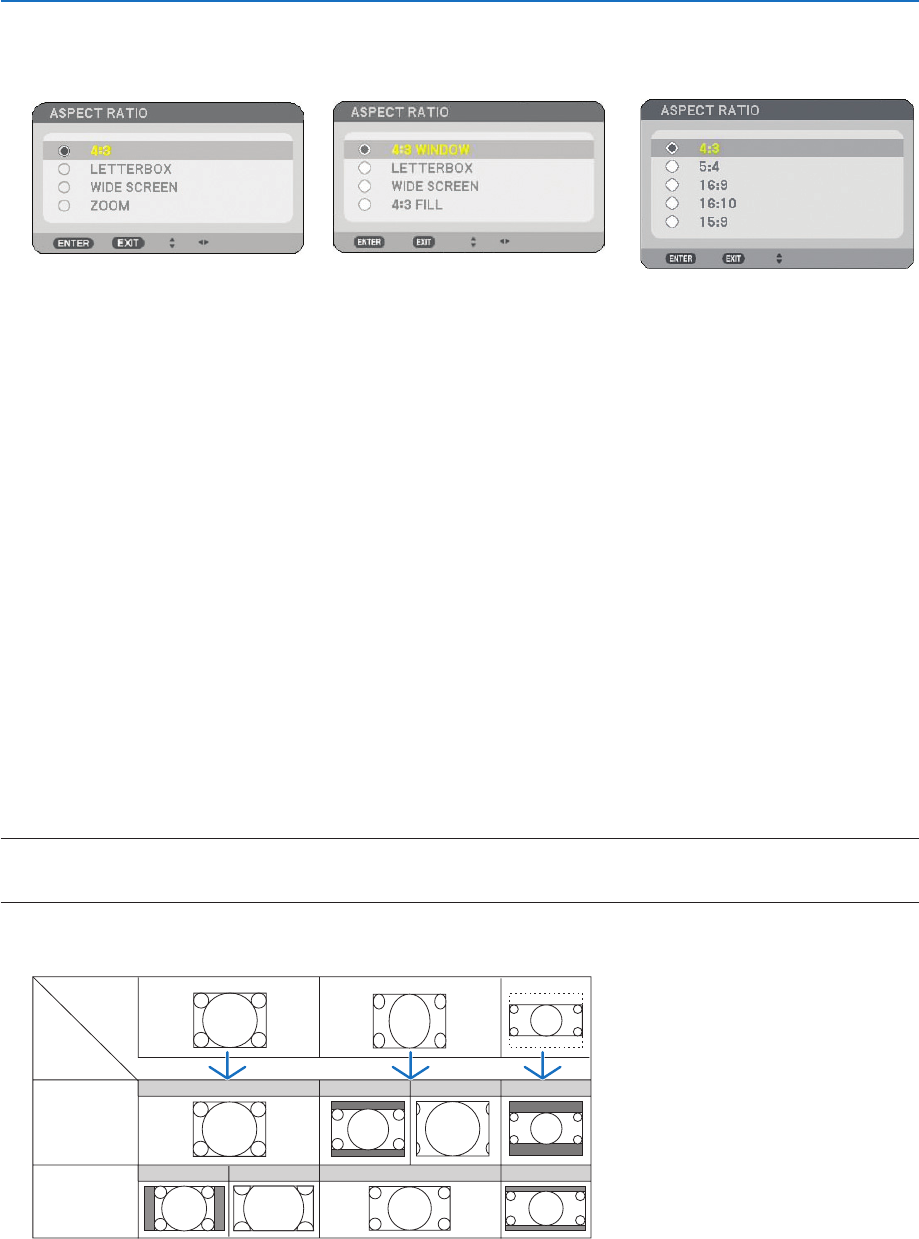
80
6. Using On-Screen Menu
Selecting Aspect Ratio [ASPECT RATIO]
Screen Type 4:3 SCREEN (VIDEO) Screen Type WIDE SCREEN (VIDEO) RGB
Aspect Ratio allows you to select the best Aspect mode to display your source image.
When screen type 4:3 SCREEN is selected for the source, the following selections will display:
For VIDEO
4:3 ......................... Standard 4:3 aspect
LETTERBOX .......... Reduced to display the true aspect with black borders on top and bottom
WIDE SCREEN ....... Left & Right stretched with black borders on top and bottom
ZOOM .................... Left & Right stretched. Left & Right sides cut. Available for 4:3 only.
When screen type WIDE SCREEN is selected for the source, the following selections will display:
For VIDEO
4:3 WINDOW ......... Reduced to display the true aspect with black borders on right and left
LETTERBOX .......... Standard 16:9 aspect
WIDE SCREEN ....... Left and right stretched to display the true aspect
4:3 FILL ................. Stretched to display in 16:9 aspect ratio
For RGB
4:3 ......................... For a video signal with an aspect ratio of 4:3
5:4 ......................... For a video signal with an aspect ratio of 5:4
16:9 ....................... For a video signal with an aspect ratio of 16:9
16:10 ..................... For a video signal with an aspect ratio of 16:10
15: 9 ...................... For a video signal with an aspect ratio of 15:9
NOTE:
• You can adjust image position vertically for a source with black borders on top and bottom. (→ page
94)
• When [NATIVE] is selected in [RESOLUTION], [ASPECT RATIO] is not available.
VIDEO
Input
Signal
Screen
Type
4:3
SCREEN
WIDE
SCREEN
4:3
SQUEEZE
LETTERBOX
4:3
WIDE SCREEN
ZOOM
LETTERBOX
LETTERBOX
WIDE SCREEN
4:3 WINDOW 4:3 Fill


















