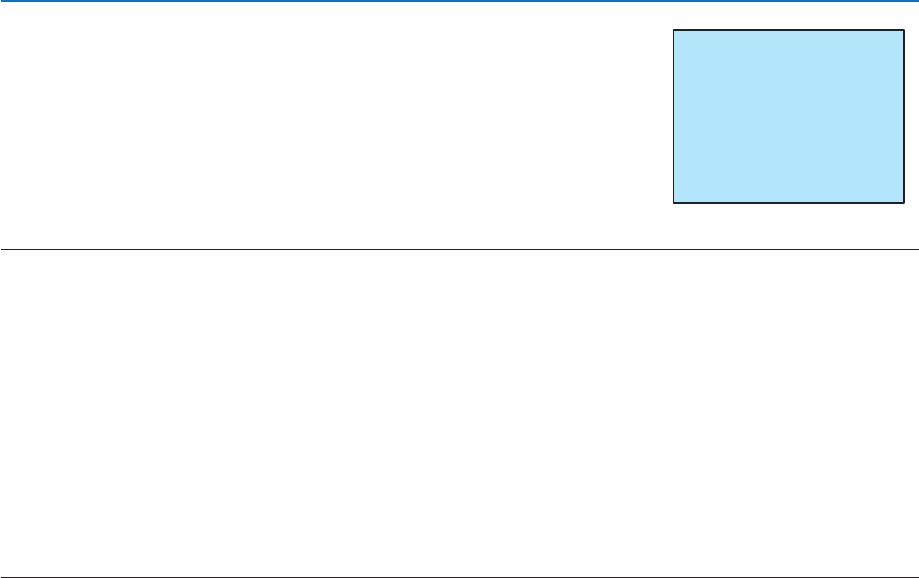
27
3. Projecting an Image (Basic Operation)
NOTE:
• If the projection angle is the same as in the last use, the previous correction setting values are retained in the memory.
To use the previous correction setting values after changing projection angle, select [ON] in [AUTO KEYSTONE] from the
menu.
(→ page
84)
• When doing Step 2, adjust the position of image so that the screen is smaller than the area of the projected area.
• To reset the 3D Reform correction setting values, press and hold the 3D REFORM button for a minimum of 2 seconds.
• Each time the 3D REFORM button is pressed, the item will change as follows: KEYSTONE → CORNERSTONE → None → KEY-
STONE → ...
For information on [CORNERSTONE], see “Correcting Horizontal and Vertical Keystone Distortion (CORNERSTONE)” on page
36.
• The Cornerstone adjustment will not be available during the Keystone adjustment. To perform the Cornerstone adjustment,
press and hold the 3D REFORM button for a minimum of 2 seconds to reset the Keystone correction setting values. The Key-
stone adjustment will not be available during the Cornerstone adjustment. To perform the Keystone adjustment, press and
hold the 3D REFORM button for a minimum of 2 seconds to reset the Cornerstone correction setting values.
• The 3D Reform feature can cause an image to be slightly blurred because the correction is made electronically.
5. Repeat steps 2 and 4 to correct keystone distortion.
6. After completing Keystone correction, press the EXIT button.
The Keystone screen will disappear.
• To perform Keystone correction again, press the 3D REFORM but-
ton to display the Keystone screen and repeat above steps 1 to 6.


















