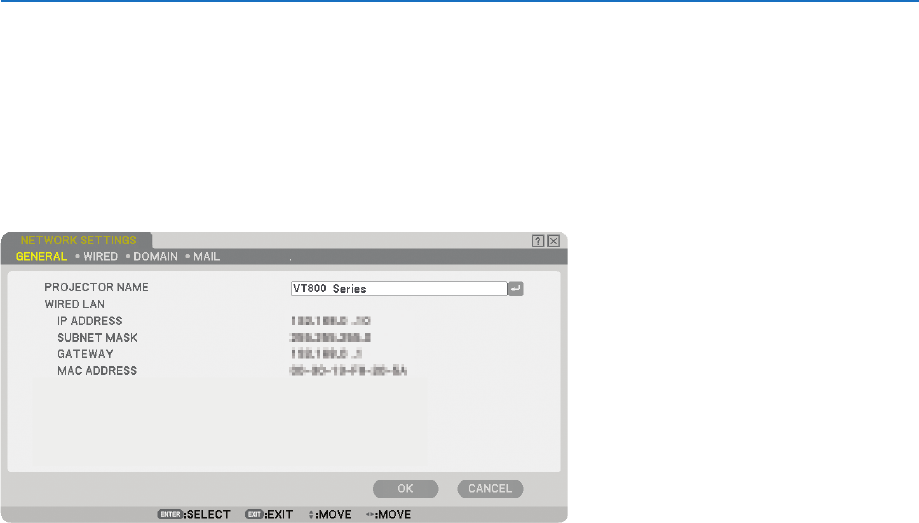
96
6. Using On-Screen Menu
To receive error messages or information on the remaining lamp life via e-mail:
1. On the [MAIL] tab, select [ALERT MAIL] and press the ENTER button. A check mark will be placed.
2. Set [SENDER’S ADDRESS], [SMTP SERVER NAME] and [RECIPIENT’S ADDRESS]. Select [OK] and
press the ENTER button.
(→ page 100)
[GENERAL]
This page allows you to specify a unique projector name and to check the current status of the LAN settings.


















