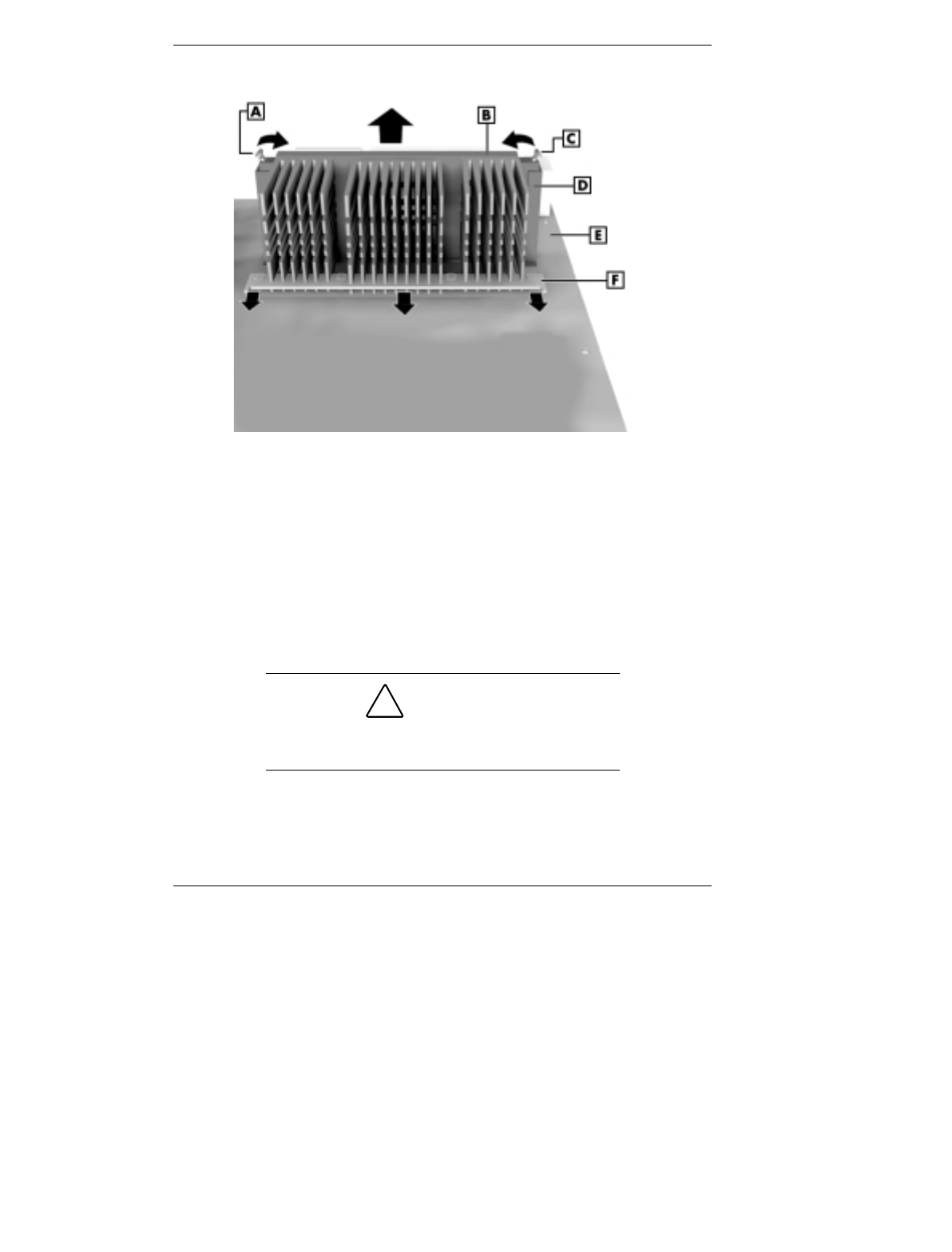
4-26 Installing Options
Removing the Pentium II Processor
A
– Locking Tab
D
– Retention Mechanism
B
– Processor Cartridge
E
– System Board
C
– Locking Tab
F
– Top Bar
Installing the Pentium II Upgrade Processor
Install the Pentium II upgrade processor cartridge as follows.
1.
Remove the Pentium II processor currently in your
system (see “Removing the Pentium II Processor” in the
previous section).
!
CAUTION
Before picking up the processor, reduce static
discharge by touching the metal chassis.


















