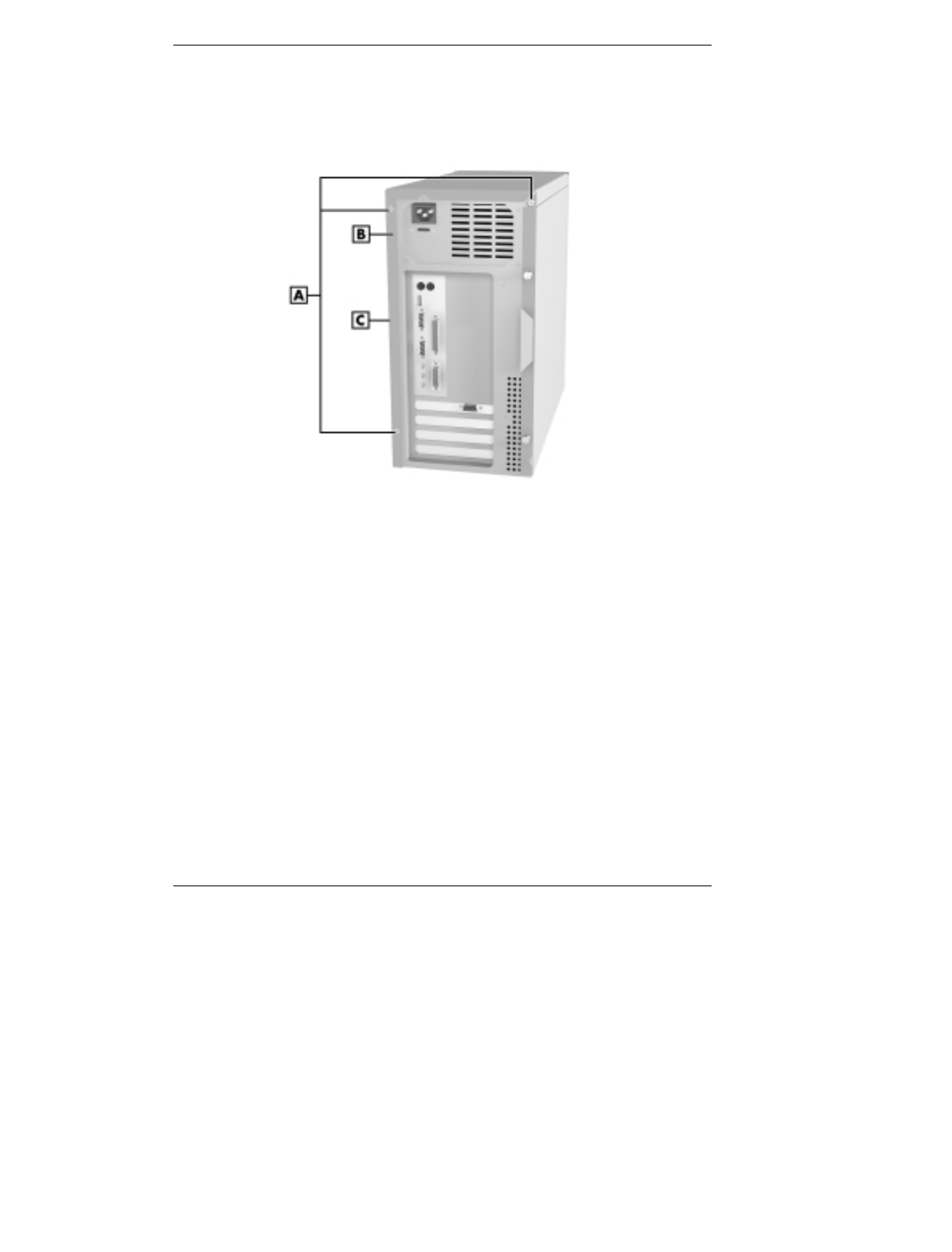
4-10 Installing Options
4. Remove the three screws holding the right side cover to
the rear of the chassis.
Removing the right side cover
A
– Screws
C
– Right Side Cover
B
– Handle
5. Grasp the handle on the right side cover and slide the
cover towards the rear of the chassis about one-half inch.
6. Pull out the bottom of the cover and tilt the cover towards
the left side of the chassis until it releases from the
chassis.
7. Remove the cover from the chassis.


















