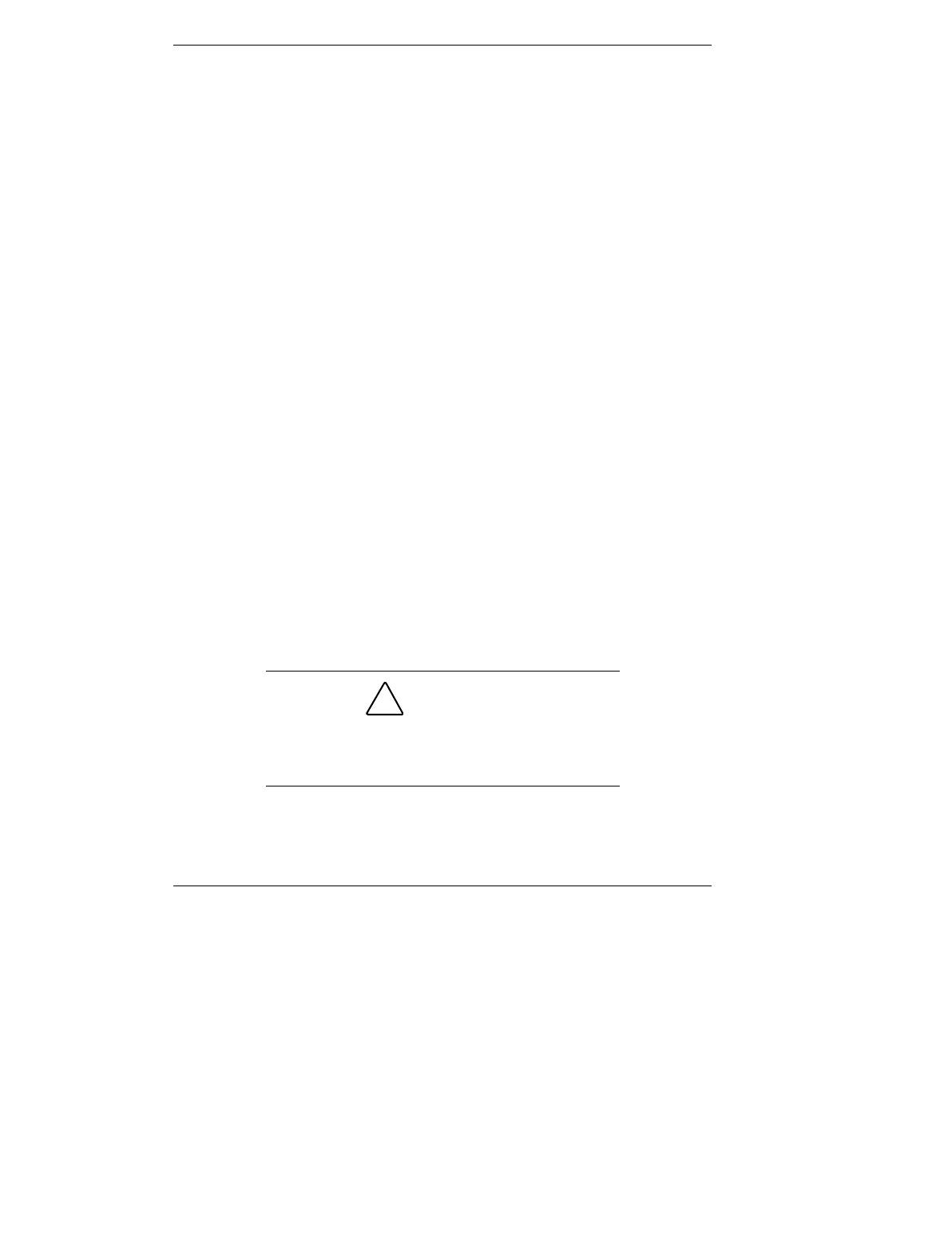
3-34 Configuring the System
Follow the instructions in the previous section, “Installing
Applications,” to install the NEC Help Center online
documentation. The NEC Help Center is in the list of
applications that appear when the NEC Application and
Driver CD is started. Install it in the same manner as the
applications and drivers in the list.
Uninstalling the NEC Help Center
To uninstall the NEC Help Center, use these steps.
1. Access the C:\Program Files\nechlpct directory.
2. Double click the
Unwise.exe
icon to remove all files
related to the NEC Help Center and the
C:\Program
Files\nechlpct
directory.
To reinstall the NEC Help Center, use the NEC Application
and Driver CD and follow the instructions in “Installing the
NEC Help Center.”
Resolutions for NEC VistaScan
USB Monitors
The following table lists the supported resolutions for NEC
PowerMate Series systems with 15-inch and 17-inch NEC
VistaScan
™
USB monitors.
!
CAUTION
Setting resolutions other than the rates listed in
the following table generates a “black" monitor
screen.


















