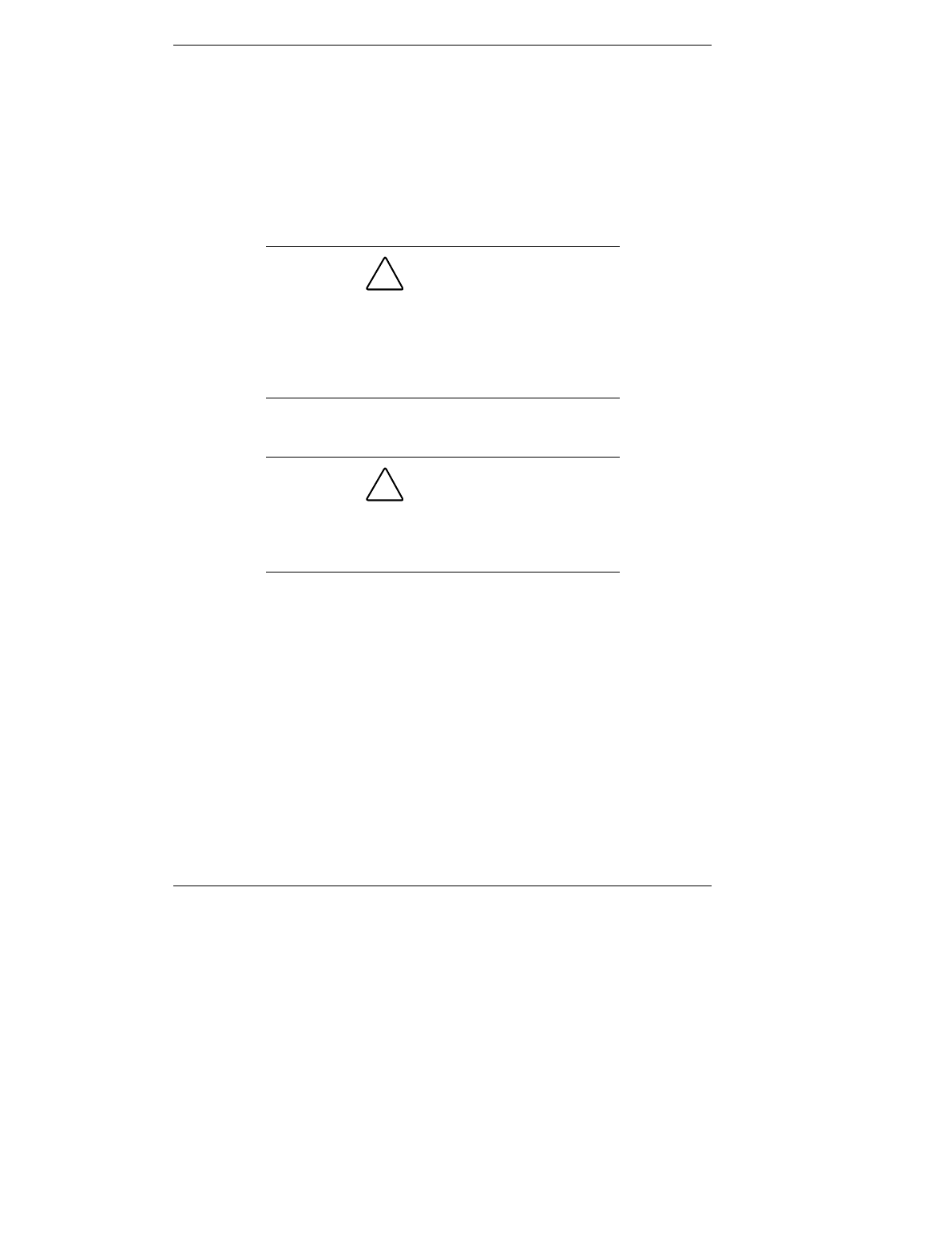
3-30 Configuring the System
4. Remove the CD from the CD tray.
5. Click
OK
to reboot.
This completes the OS Restore (or “Fix OS”) procedure. The
system is now in a state where data can be backed up. System
settings previously located in the C:\WINDOWS directory
are now in a backup directory C:\WINDOWS.ORG.
!
CAUTION
Some or all applications might not exhibit full
functionality after the Fix OS is performed. To
restore the system to its factory-installed state,
perform another OS Restore using the
Auto
or
Custom
option.
!
CAUTION
Using the
Fix OS
option repetitively without using
the
Auto
or
Custom
option afterward might
cause unpredictable results.
To restore the system to its factory-installed state, perform
another NEC OS Restore using the
Auto
or
Custom
option
(see “Launching the OS Restore CD”).


















