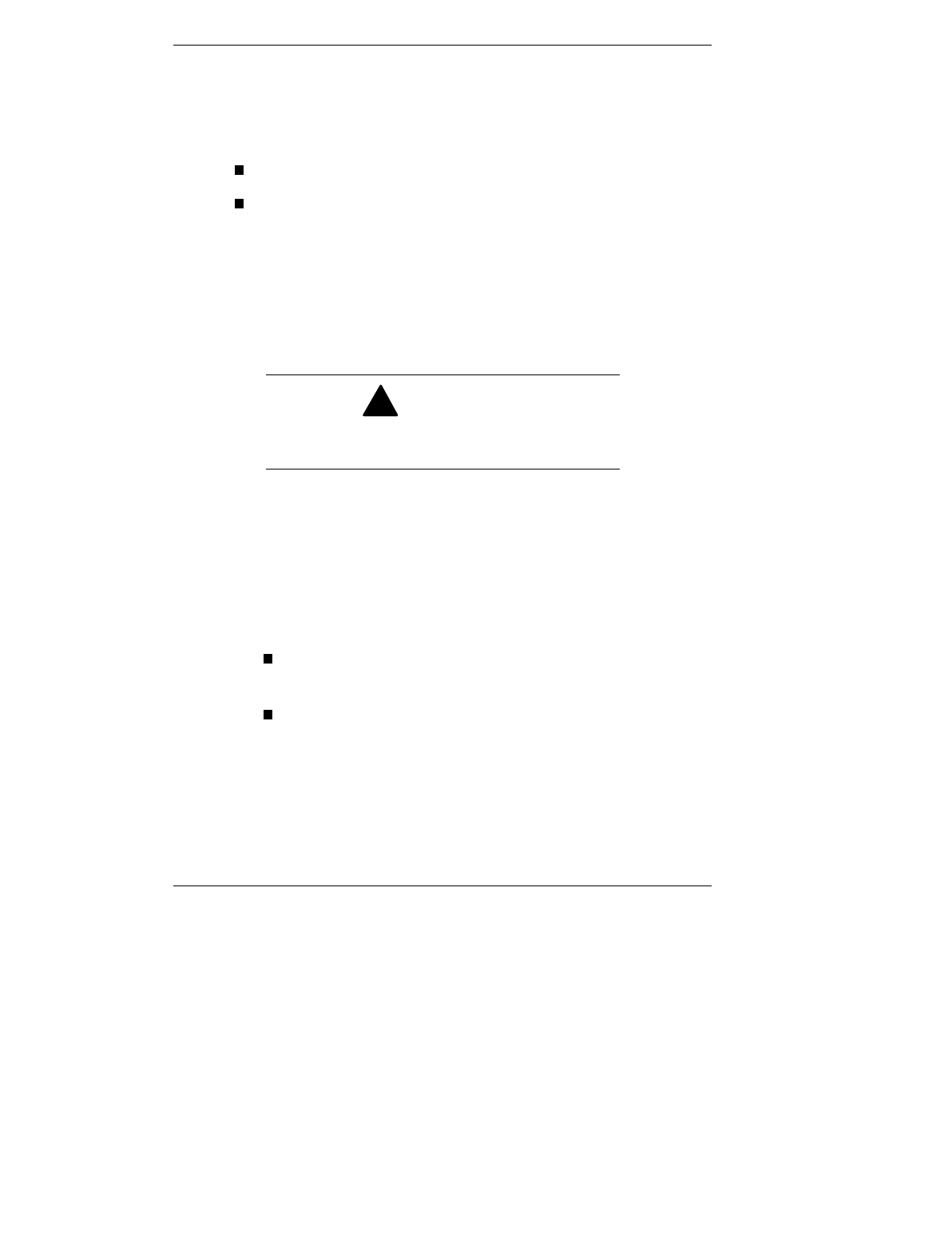
3-40 Configuring the System
Power On Mode
Your system can be jumpered to start up in one of the
following two ways:
when the power button is pressed
when the power cord is connected (“Immediate Boot Up”).
To change the way your system starts up, change the jumper
setting on jumper block JP1.
1. Power off the system and monitor and unplug any
peripherals.
!
WARNING
The system power must be off before removing
the cover and changing a jumper setting.
2. Remove the left side cover (see “Removing the Left Side
Cover” in Chapter 4).
3. Locate JP1 on the system board (see the figure “Locating
system board jumpers” earlier in this chapter).
4. Set jumper JP1 as follows.
Set the jumper on pins 1 and 2 to allow system boot
up when the power button is pressed.
Remove the jumper from pins 1 and 2 for immediate
system boot up when the power cable is connected.
To prevent loss of the jumper, “park” it on pin 1 only.


















