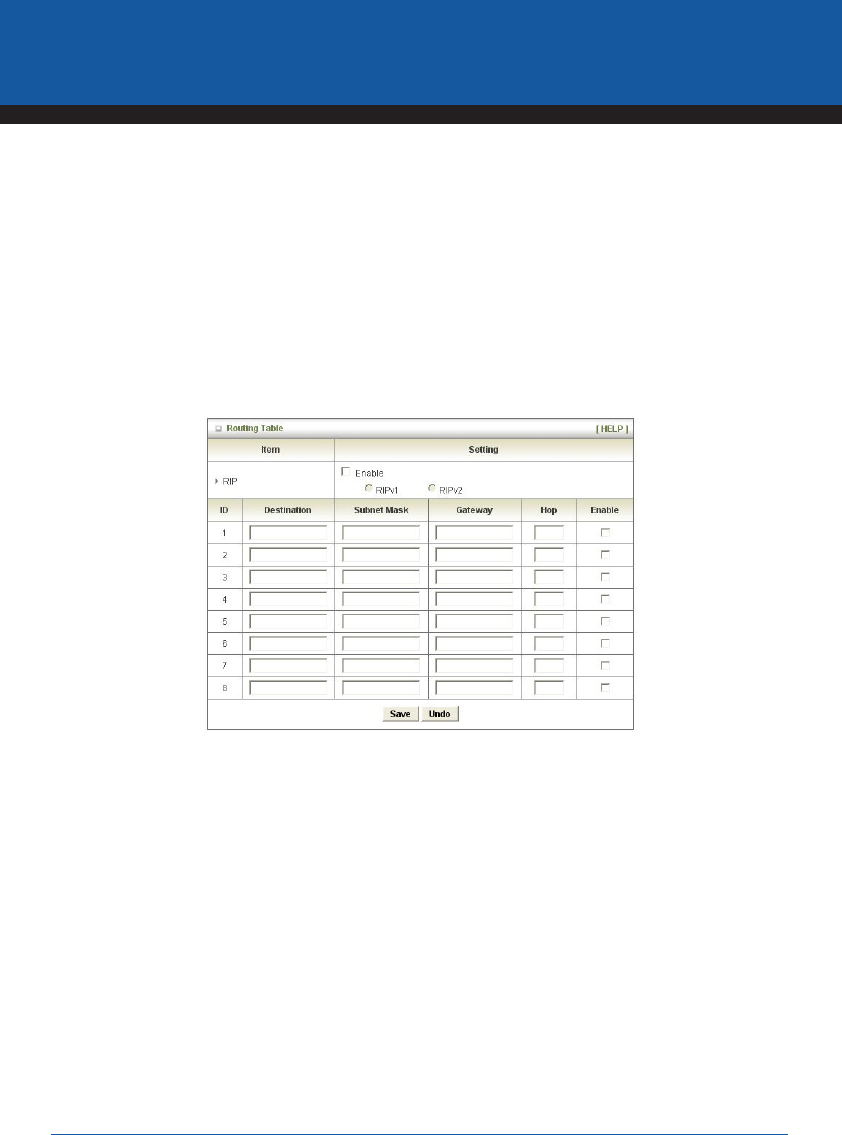
YML894 Rev3 N3G005W 3G Wireless Router User GuideN3G005W 3G Wireless Router User Guide
www.netcomm.com.au 55
N3G005W
Advanced Setting > Routing
When you have more than one router or subnet on your network, you need to enable routing function to allow
different subnets to communicate with each other.
There are two types of routing feature on the N3G005W Wireless Router, Dynamic routing and Static routing.
Dynamic Routing use RIP protocol to allow the N3G005W to adapt to changes in the network. RIP enables the
device to determine the best route for each packet based on the “hop count” or number of hops between Source
and Destination. Tick on Enable tick box to enable Dynamic Routing. Please select RIPv2 only if you have different
subnet in your network. Otherwise, please select RIPv1 if you need this protocol.
Static Routing allows computers that are connected to the N3G005W to communicate with computers on another
LAN segment which are connected to the N3G005W via another router. You can specify up to eight routing rules.
To set a rule, you need to specify the following:
• IP address
• Subnet mask
• Gateway
• Hop, number of hop.
• And tick on Enable for each rule.
Click Save to save the settings and Undo to cancel.


















