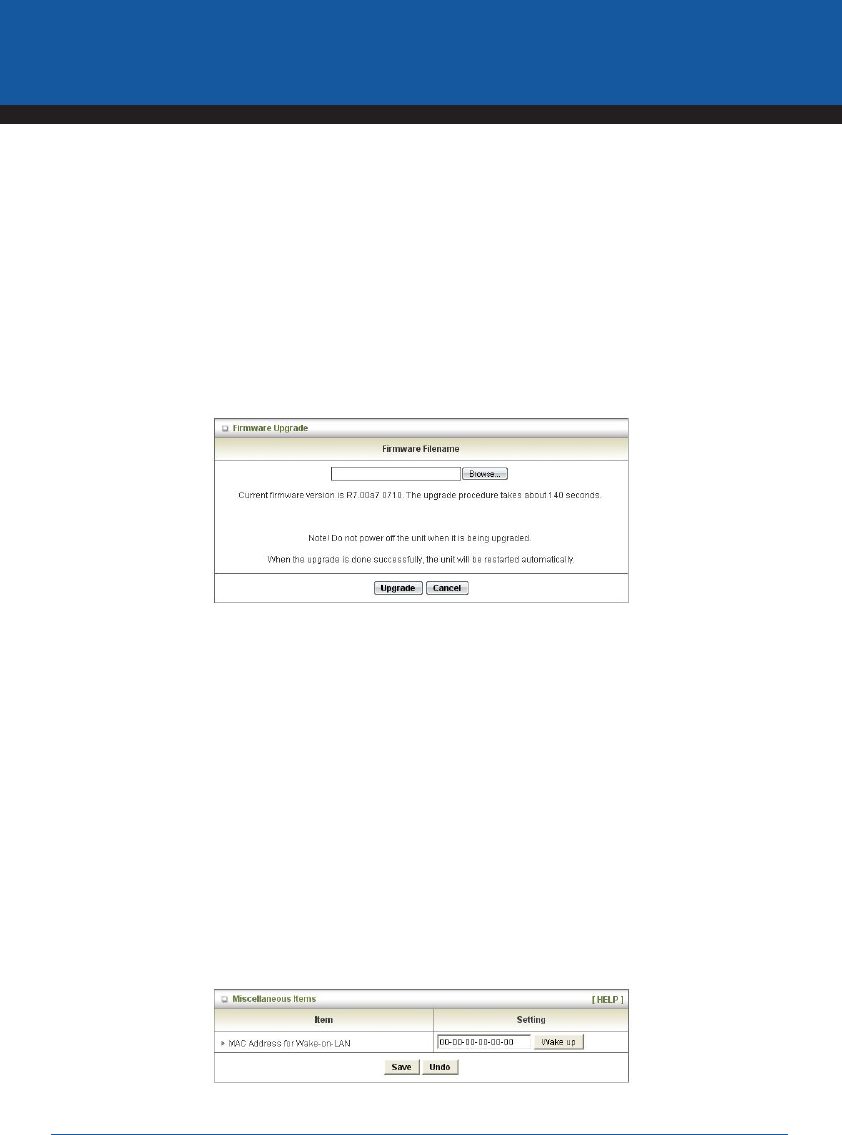
YML894 Rev3 N3G005W 3G Wireless Router User GuideN3G005W 3G Wireless Router User Guide
www.netcomm.com.au 63
N3G005W
Tool Box > Firmware Upgrade
To update your N3G005W firmware, browse the update image file or configuration file and then click the
Upgrade button.
Notes: Please disable any anti virus or firewall program before doing the firmware upgrade.
Tool Box > Backup Setting
To back up your settings to a file, click the Backup Setting button and save it as a bin file. When you want to
restore those settings, please click Firmware Upgrade button and use the bin file.
Tool Box > Reset to Default
To reset the unit back to factory default settings, click on the Reset to Default button and click OK. Please wait for
a few minutes as the unit will reboot after resetting the configuration.
Tool Box > Reboot
To reboot the unit manually, click the Reboot button and click OK.
Tool Box > Miscellaneous
Wake-on-LAN is a technology that allows you to power up a network device remotely. In order to use this feature,
the network device must be Wake-on-LAN enabled and you need to know the MAC address of the device. By
entering the network device MAC address and click on Wake Up, the router will send a wake-up frame to the
network device immediately.
Notes: This feature only works for local computer connected to the router.
WAN Failover


















