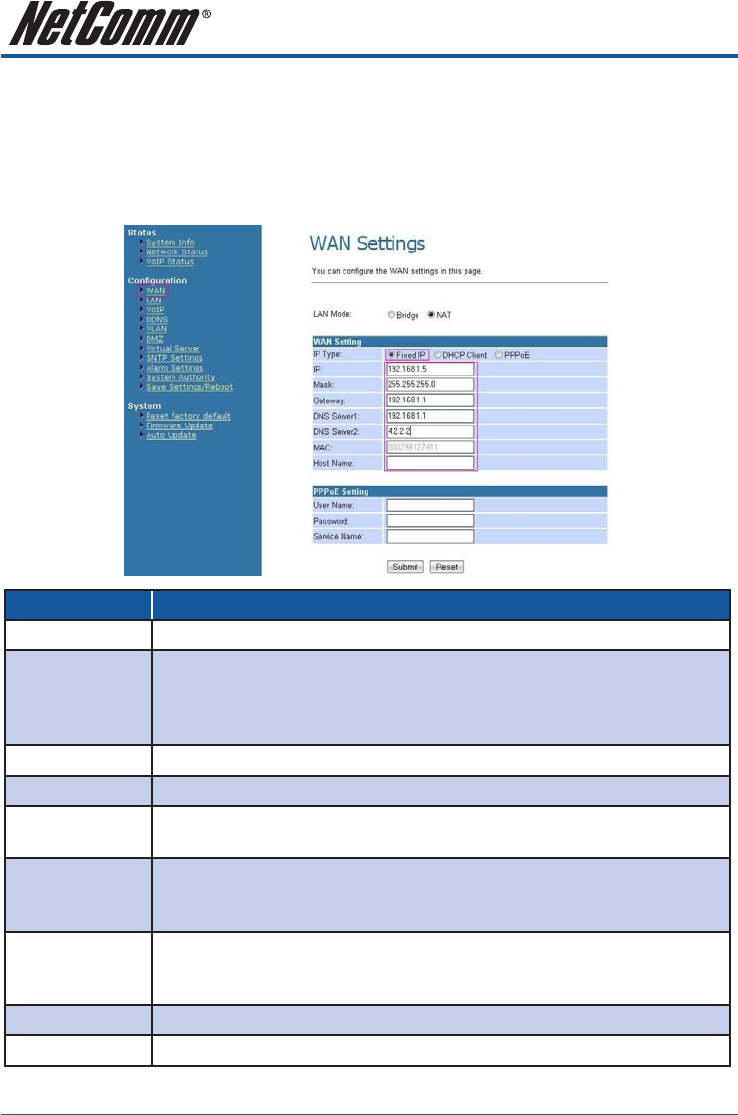
V110, V210P, V211, V220 User Guide YML881Rev1
14 www.netcomm.com.au
Static IP Configuration
1. Click on WAN on the left menu.
2. Change the IP Type to DHCP.
3. Enter the required information, IP Address, Subnet Mask, Gateway, DNS Server1, DNS Server2 and Host
Name in the respective fields.
4. After that, click the Submit button.
Option Description
LAN Mode
Configures the VoIP Gateway as a router or bridge.
IP Type
Fixed IP address allows the user to manually assign an IP address. DHCP mode allows
the VoIP Gateway to automatically obtain an IP address from a DHCP enabled server on
your network. PPPoE allows the VoIP Gateway to use a PPPoE connection. In this mode,
enter the PPPoE Username and Password in the fields under PPPoE settings.
IP
The unique address of the VoIP Gateway on your network.
Mask
The subnet mask of your network.
Gateway
The default gateway address through which the VoIP Gateway communicates with the
Internet. This is usually your modem / router.
DNS Server 1
The Domain Name Service that the NetComm ATA uses to resolve domain names to IP
addresses. This is usually your modem / Router or the primary DNS server specified by
your Internet Service Provider (ISP).
DNS Server 2
The Domain Name Service that the NetComm ATA uses to resolve domain names to
IP addresses. This is usually your modem / router. DNS 2 can be a different address to
DNS 1 to provide a backup DNS server if DNS 1 fails.
MAC
The Ethernet MAC address of the WAN interface.
Host Name
The host name of the VoIP Gateway (Optional)


















