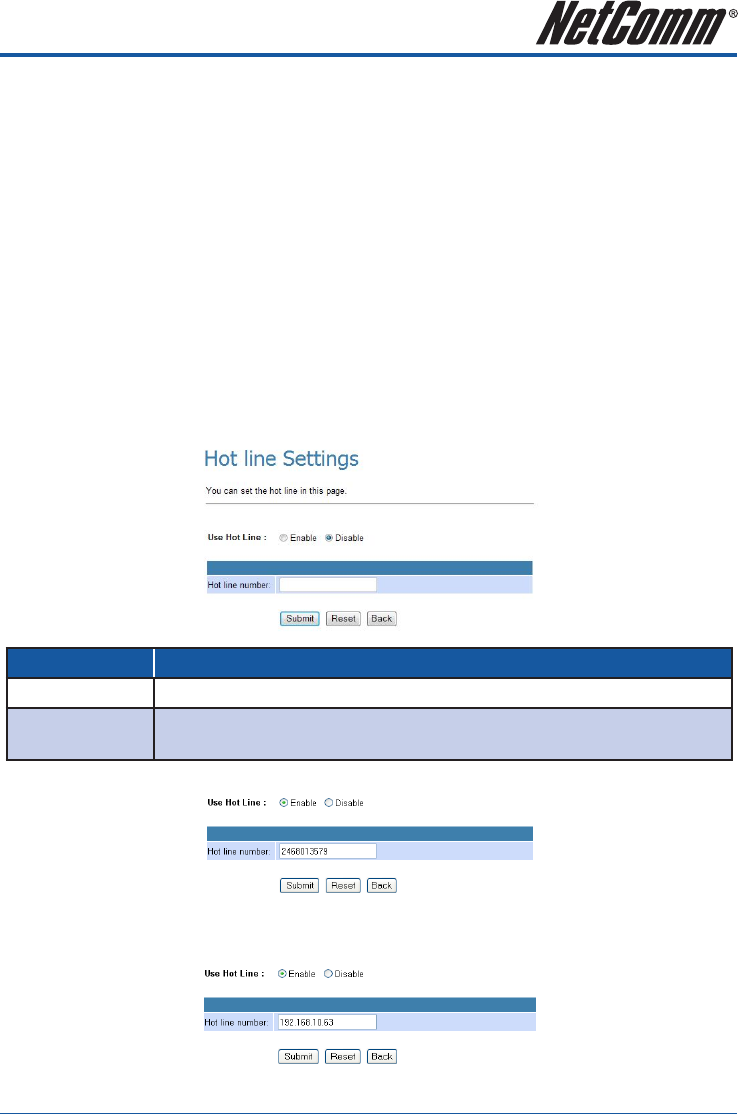
YML881Rev1 V110,V210P,V211,V220V110, V210P, V211, V220 User Guide
www.netcomm.com.au 43
T.38 support
Fax Pass-through
In fax pass-through mode, UDPTL packets are not used. Fax communication between the two fax machines
is carried out entirety in-band over a voice call (over RTP). The ATA is aware that the call in progress is a fax
call and not voice call. If during a voice call, the CED/CNG fax tones are recognized, then the VoIP Gateway will
change the voice codec to G.711, and if necessary, turn off echo cancellation (EC) and voice activity detection
(VAD) and adjust the jitter and reorder buffers to fix the network delay for the duration of the call.
T.38 support mode
T.38 provides an ITU-T standards-based method and protocol for fax. In this mode, the ATA will establish a normal
voice call and switch to T.38 fax based on the detection of fax tones. This will cause the ATA to renegotiate the
session parameters with new T.38 parameters. The rest of the fax signaling and data is then encapsulated and sent
in IFP packets. The ITU-T T.38 defines the behavior for both Internet Aware Fax Devices (IAF, network aware fax
machine) and gateways connected to G3FE (Group 3 Fax equipment). This ATA supports both kinds of behaviors.
Hot line Settings
The hot line function causes the ATA to dial the hot line number specified immediately after the phone is picked up.
Options Description
Use Hot Line
Select enable to enable the Hot Line function.
Hot Line Number
Enter the URL, VoIP Phone Number or Remote WAN IP Address of VoIP device which you
want to use for Hot Line.
Example 1: Use Hot Line: Enable, Hot line number: 2468013579
Every time when you pick up the phone, it will dial to the VoIP Phone Number 2468013579 automatically.
Example 2: Use Hot Line: Enable, Hot line number: 192.168.10.63
Every time you pick up the phone, it will establish a call to the SIP device at the IP address 192.168.10.63.


















