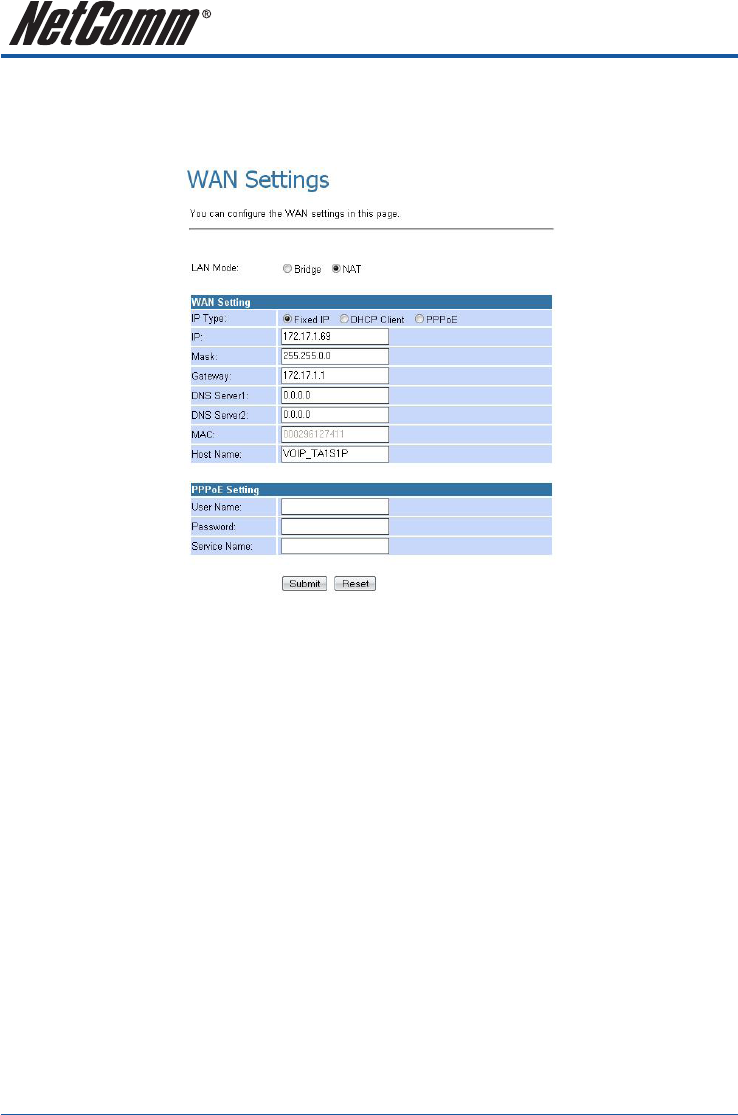
V110, V210P, V211, V220 User Guide YML881Rev1
22 www.netcomm.com.au
Configuration
WAN
You can configure the WAN settings in this page.
The LAN mode allows the VoIP Gateway to be configured as a router or a bridge.
• Bridge: The system serves as a bridge between WAN port and LAN port.
• NAT: The system serves as a NAT router, allowing multiple computers and the VoIP gateway to share a
single public IP address.
The IP Type determines how the VoIP Gateway obtains its public IP address. Fixed IP allows you to manually
enter a fixed IP address, mask and gateway address. DHCP client allows the VoIP Gateway to discover an
IP address automatically. You may need to refer to your current network environment to configure the VoIP
Gateway properly.
The PPPoE setting is to setup the PPPoE Username and Password. If you have the PPPoE account from your
Service Provider, please enter the Username and the Password correctly.


















