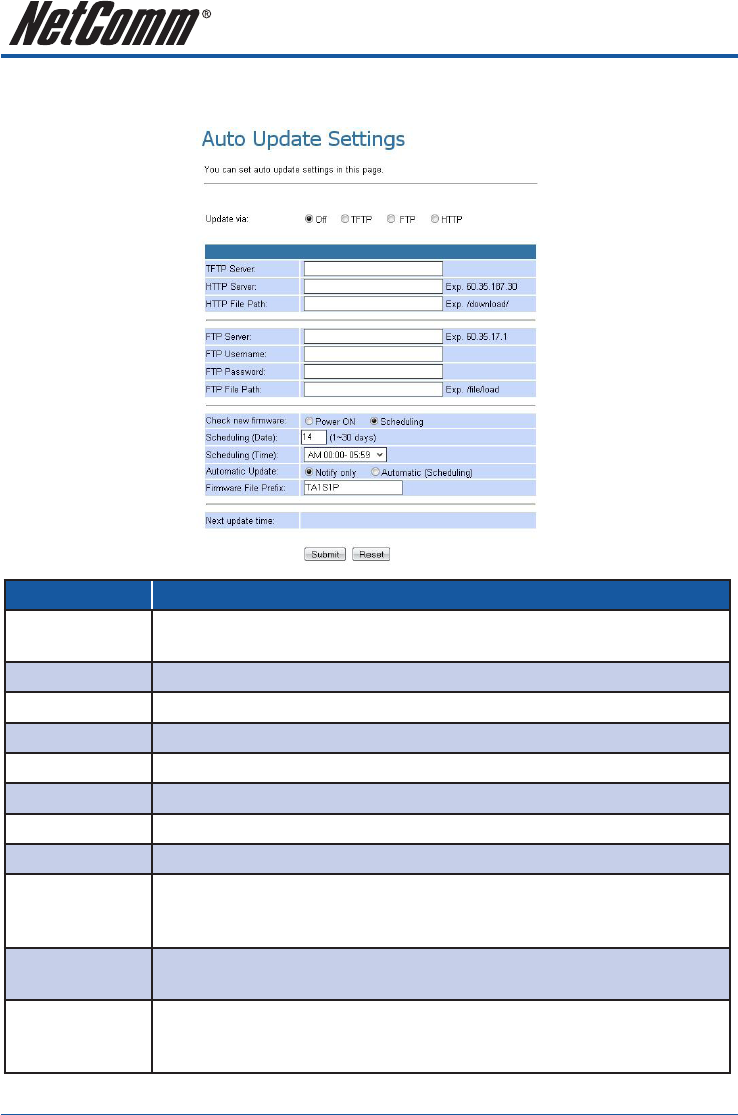
V110, V210P, V211, V220 User Guide YML881Rev1
58 www.netcomm.com.au
Auto Update Page
The NetComm ATA can check and update the firmware automatically either when powering up or via a schedule.
Options Description
Update via
Enable or disables the Auto Update function. To enable, select the type of auto update
server – TFTP, FTP or HTTP.
TFTP Server
The address of the TFTP.
HTTP Server
The address of the HTTP server.
HTTP File Path
The path where the file is located.
FTP Server
The address of the FTP server.
FTP Username
The username for the FTP server.
FTP Password
The password for the FTP server.
FTP File Path
The path where the file is located.
Check new
firmware
Determines when the NetComm ATA will check for new firmware. When power ON is
selected the ATA will check for updates when powering up. If scheduling is selected, the
VoIP gateway will check for updates using the schedule set below.
Scheduling (Date)
The VoIP Gateway will check if there is new firmware on the TFTP/FTP/HTTP Server
periodically. The range of the Scheduling Date is 1 - 30. Default is 14.
Scheduling (Time)
Default is AM 00:00- 05:59. The VoIP Gateway will check if there is new firmware on
the TFTP/FTP/HTTP Server periodically. There are four Scheduling Time: AM 00:00-
05:59, AM 06:00- 11:59, PM 12:00- 17:59, PM 18:00- 23:59


















