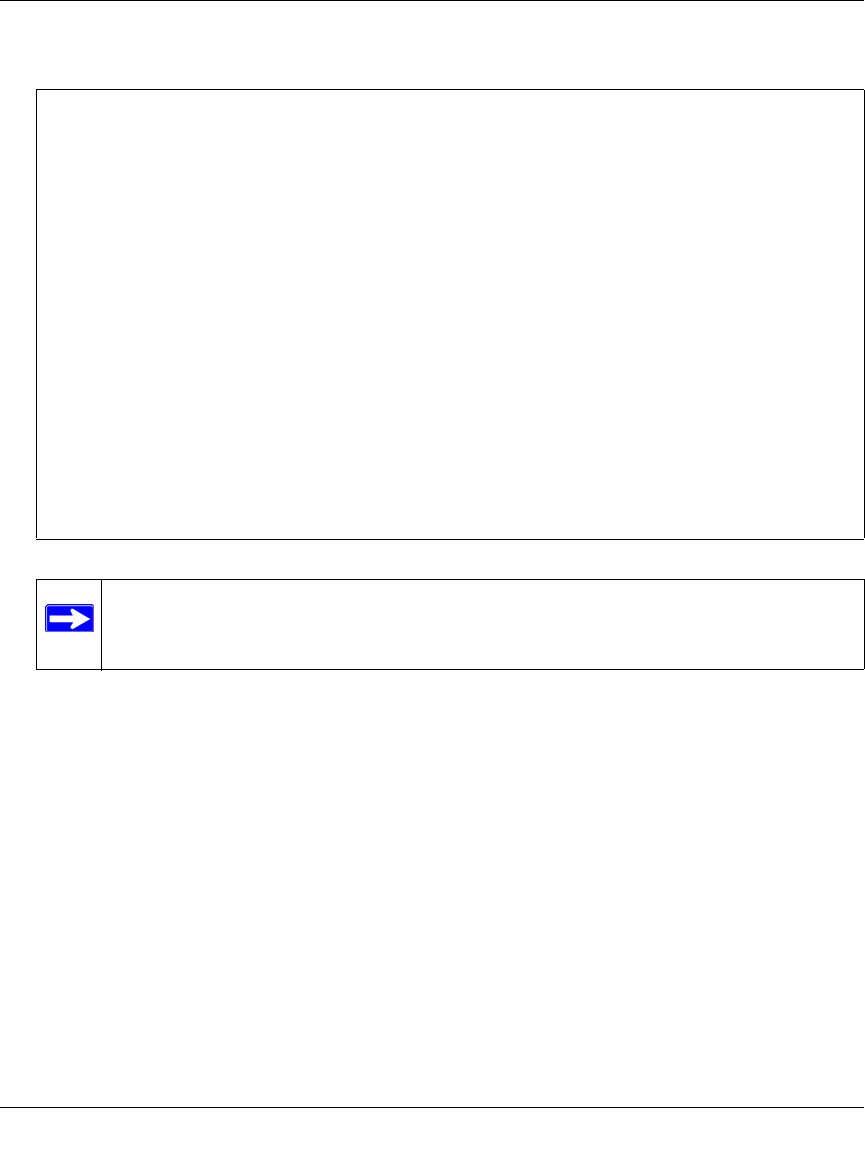
NETGEAR 7000 Series Managed Switch Administration Guide
17-2 Pre-Login Banner
v1.1, May 2006
2. Transfer the file from the PC to the switch using TFTP
(Netgear Switch Routing) #copy tftp://192.168.77.52/banner.txt
nvram:clibanner
Mode........................................... TFTP
Set TFTP Server IP............................. 192.168.77.52
TFTP Path...................................... ./
TFTP Filename.................................. banner.txt
Data Type...................................... Cli Banner
Are you sure you want to start? (y/n) y
CLI Banner file transfer operation completed successfully!
(Netgear Switch Routing) #exit
(Netgear Switch Routing) >logout
Login Banner - Unauthorized access is punishable by law.
User:
Note: The command “no clibanner” removes the banner from the switch.


















