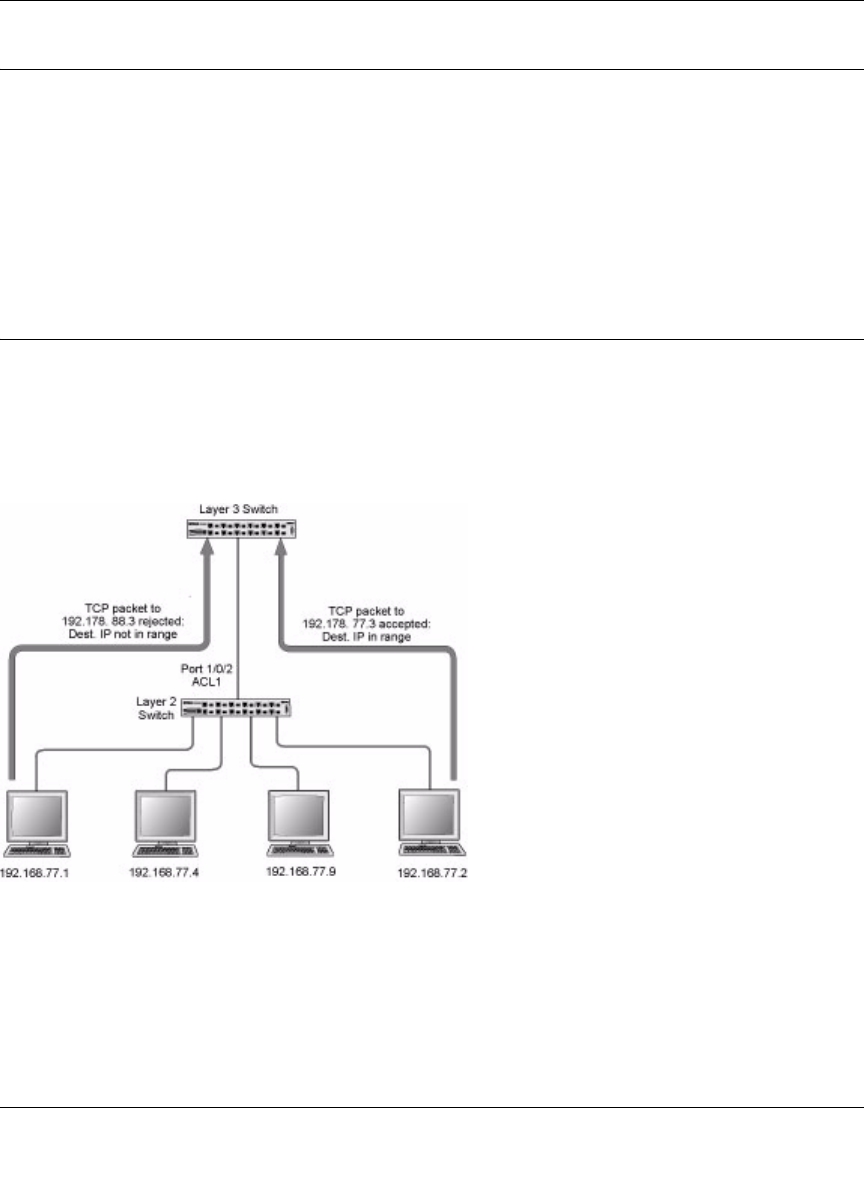
NETGEAR 7000 Series Managed Switch Administration Guide
Access Control Lists (ACLs) 7-3
v1.1, May 2006
Process
To configure ACLs, follow these steps:
• Create an ACL by specifying a name (MAC ACL) or a number (IP ACL)
• Add new rules to the ACL
• Configure the match criteria for the rules
• Apply the ACL to one or more interfaces
IP ACL CLI Example
The script in this section shows you how to set up an IP ACL with two rules, one applicable to
TCP traffic and one to UDP traffic. The content of the two rules is the same. TCP and UDP
packets will only be accepted by the 7000 Series Managed Switch if the source and destination
stations have IP addresses that fall within the defined sets.
Figure 7-1


















