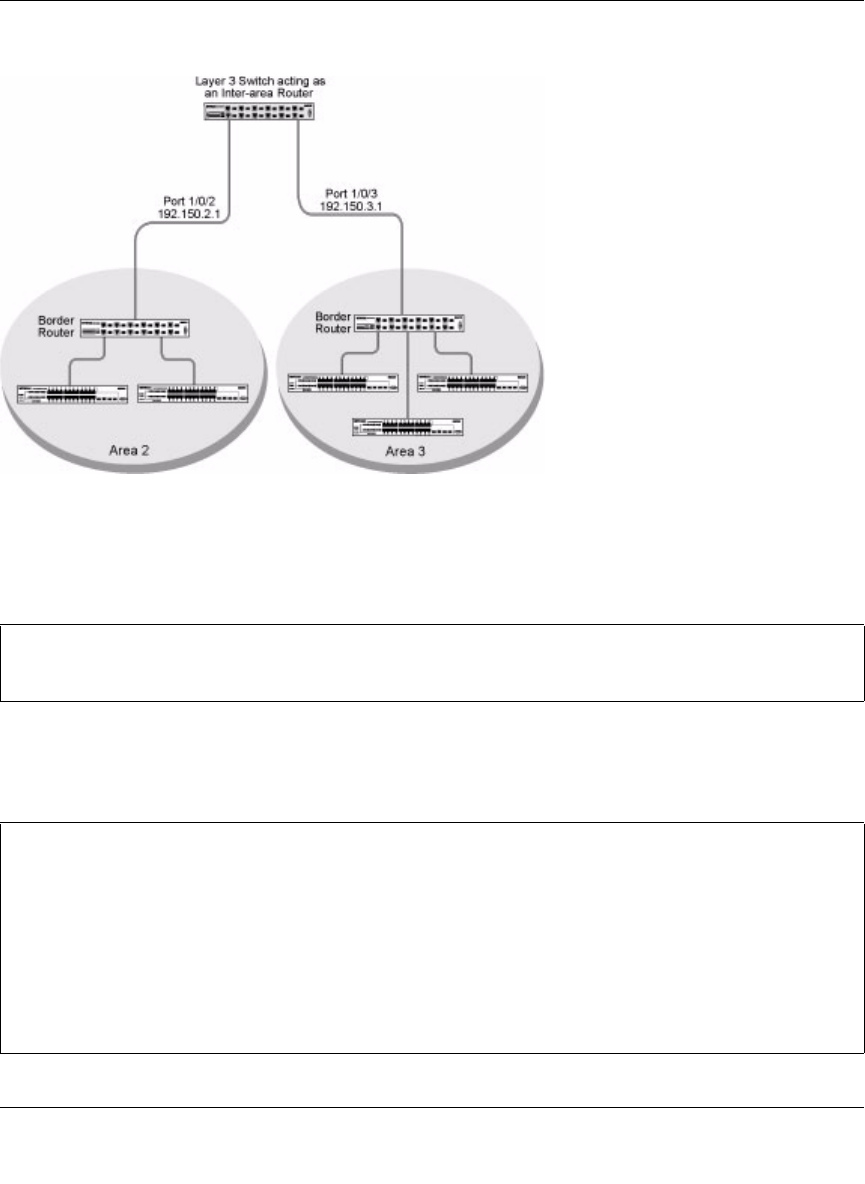
NETGEAR 7000 Series Managed Switch Administration Guide
IP Routing Services 5-17
v1.1, May 2006
Example #1 Configuring an Inter-Area Router
Enable Routing for the Switch. The following command sequence enables ip routing for the
switch.
Assign IP Addresses for Ports. The following sequence enables routing and assigns IP
addresses for ports 1/0/2 and 1/0/3:
Figure 5-5
(Netgear Switch) #config
(Netgear Switch) (Config)#ip routing
(Netgear Switch) (Config)#exit
(Netgear Switch) #config
(Netgear Switch) (Config)#interface 1/0/2
(Netgear Switch) (Interface 1/0/2)#routing
(Netgear Switch) (Interface 1/0/2)#ip address 192.150.2.1 255.255.255.0
(Netgear Switch) (Interface 1/0/2)#exit
(Netgear Switch) (Config)#interface 1/0/3
(Netgear Switch) (Interface 1/0/3)#routing
(Netgear Switch) (Interface 1/0/3)#ip address 192.150.3.1 255.255.255.0
(Netgear Switch) (Interface 1/0/3)#exit
(Netgear Switch) (Config)#exit


















