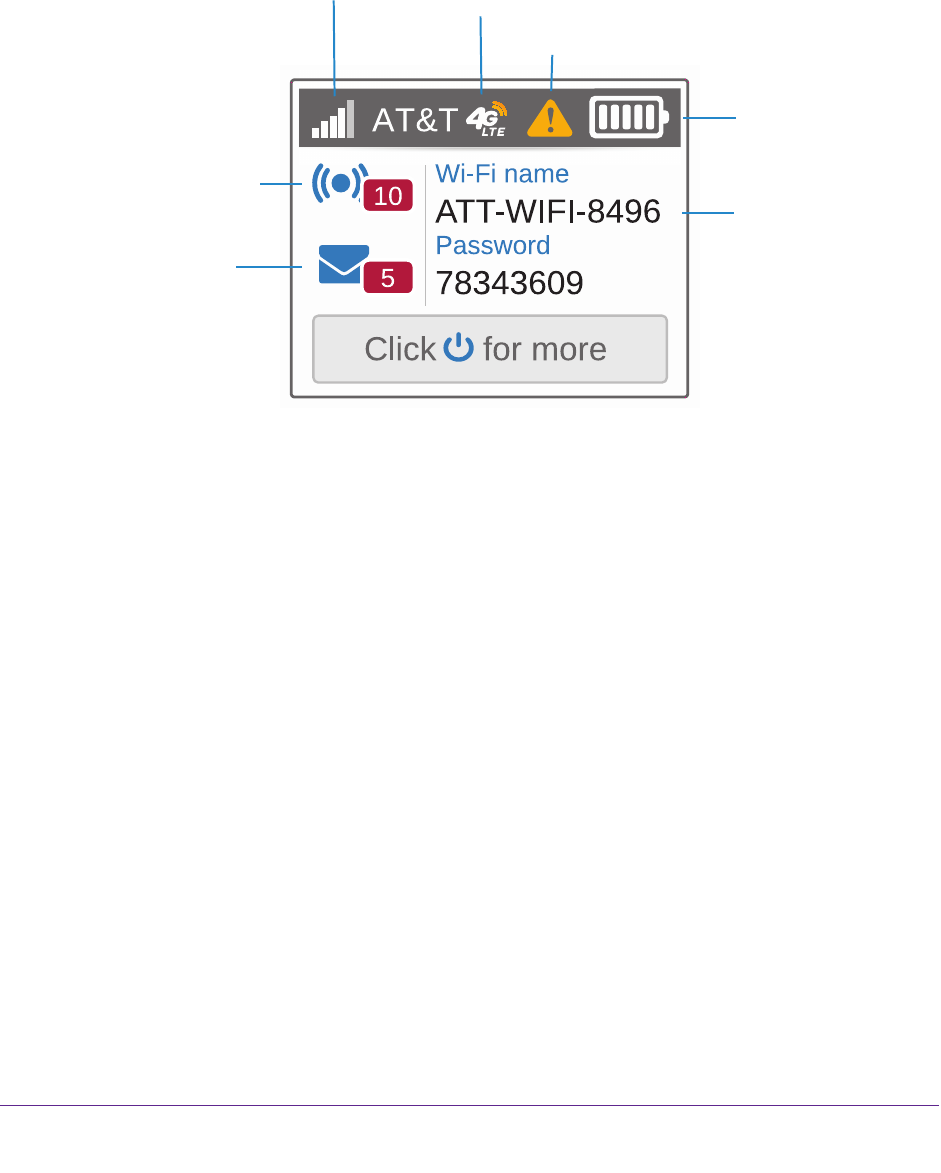
Get Started
8
AirCard 779S Mobile Hotspot
LCD Screen Elements
You can use the LCD screen icons and other screen elements to view the hotspot’s status,
configure Wi-Fi band settings, and view system alerts and carrier messages.
Signal strength
Battery
Wi-Fi network
name and
password
Number of
Number of
Alert indicator
Network indicator
unread messages
connected devices
Figure 2. LCD screen


















