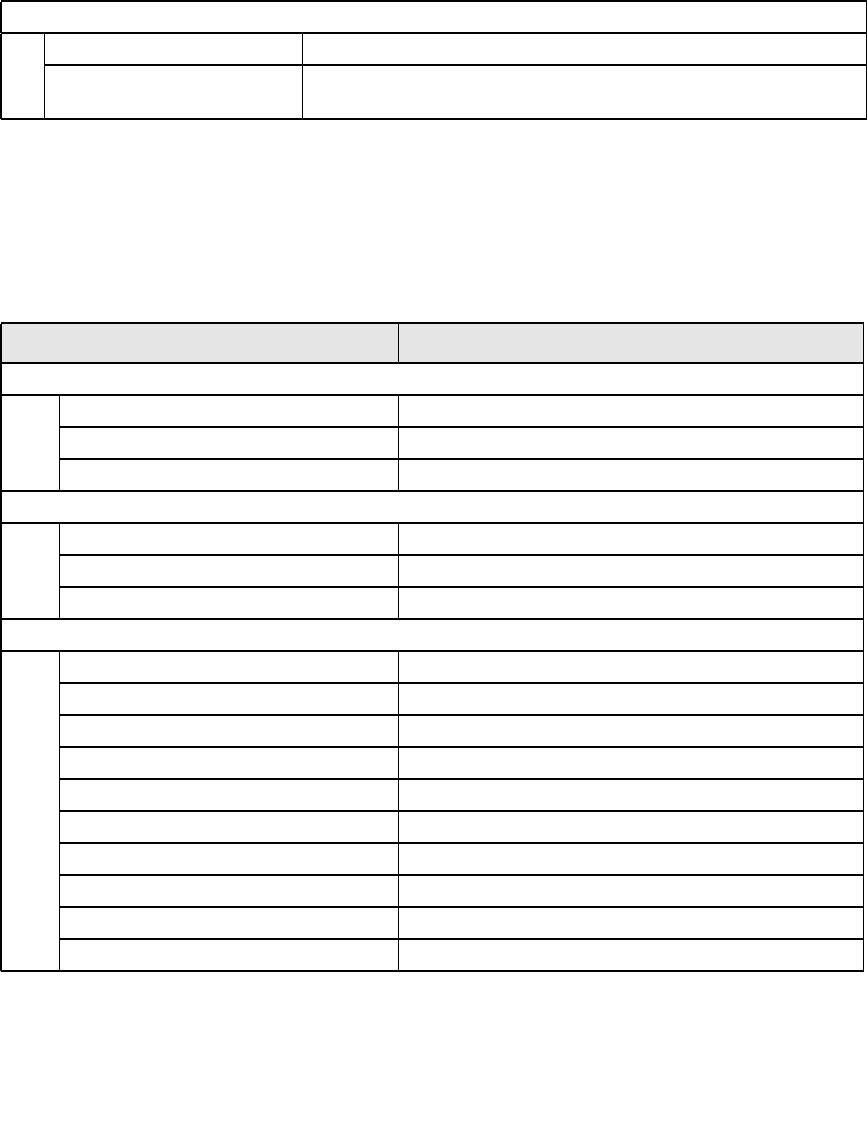
Technical Specifications 32
Default Configuration
To reset you router to the default settings, see “Restoring the Default Configuration and Password”
on page 30. Your router will return to the factory configuration settings that are shown in the table
below.
Interface Specifications
LAN: 10BASE-T or 100BASE-Tx, RJ-45
WAN: ADSL, Dual RJ-11, pins 2 and 3
T1.413, G.DMT, G.Lite
Feature Default Behavior
Router Login
User Login URL http://www.routerlogin.net or http://www.routerlogin.com
User Name (case sensitive) admin
Login Password (case sensitive) password
Internet Connection
WAN MAC Address Use Default address
WAN MTU Size 1492
Port Speed AutoSense
Local Network (LAN)
Lan IP 192.168.0.1
Subnet Mask 255.255.255.0
RIP Direction None
RIP Version Disabled
RIP Authentication None
DHCP Server Enabled
DHCP Starting IP Address 192.168.0.2
DHCP Ending IP Address 192.168.0.254
DMZ Disabled
Time Zone GMT


















