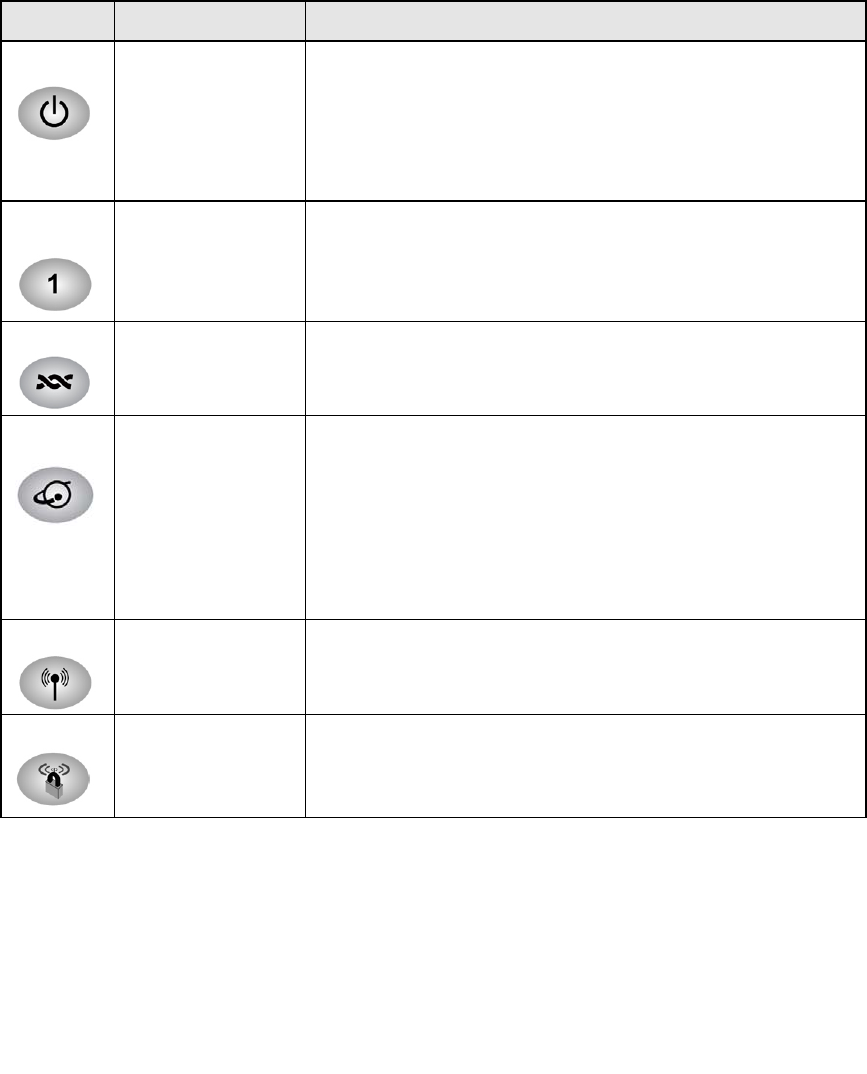
Getting to Know Your Wireless Router 3
You can use the LEDs to verify various conditions.Table 1 describes each LED.
Table 1. LED Descriptions
Label LED Activity Description
Power Solid Green
Solid Red
Off
Factory reset
Power is supplied to the router.
POST (Power-On Self-Test) failure or device malfunction
Power is not supplied to the router
Lights momentarily when the reset button is pressed for 6 seconds,
then blinks red three times when released. It then turns green as the
gateway resets to the factory defaults.
LAN Ports
1 - 4
Solid Green
Blinking Green
Off
The Local port has detected an Ethernet link with a device.
Data is being transmitted or received.
No link is detected on this port.
DSL Solid Green
Blinking Green
Off
The ADSL port is synchronized with an ISP’s network-access device.
Indicates ADSL training—ADSL is synchronizing with the DSLAM.
The unit is off or there is no IP connection.
Internet Port Solid Green
Solid Red
Blinking Green
Off
There is an Internet session. If the session is dropped due to an idle
timeout, and an ADSL connection is still present, the light will remain
green. If the session is dropped for any other reason, the light will
turn off.
IP connection failed (no DHCP or PPoE response, PPPoE
authentication failed, etc.)
Data is being transmitted over the ADSL port.
No Internet connection detected or device in bridged mode.
Wireless Solid Green
Blinking Green
Off
Indicates that the Wireless port is initialized.
Data is being transmitted or received over the wireless link.
The Wireless Access Point is turned off.
WPS Solid Green
Blinking Green
Off
Indicates that wireless security has been enabled.
WPS-capable device is connecting to the device.
WPS has not been set or enabled.


















