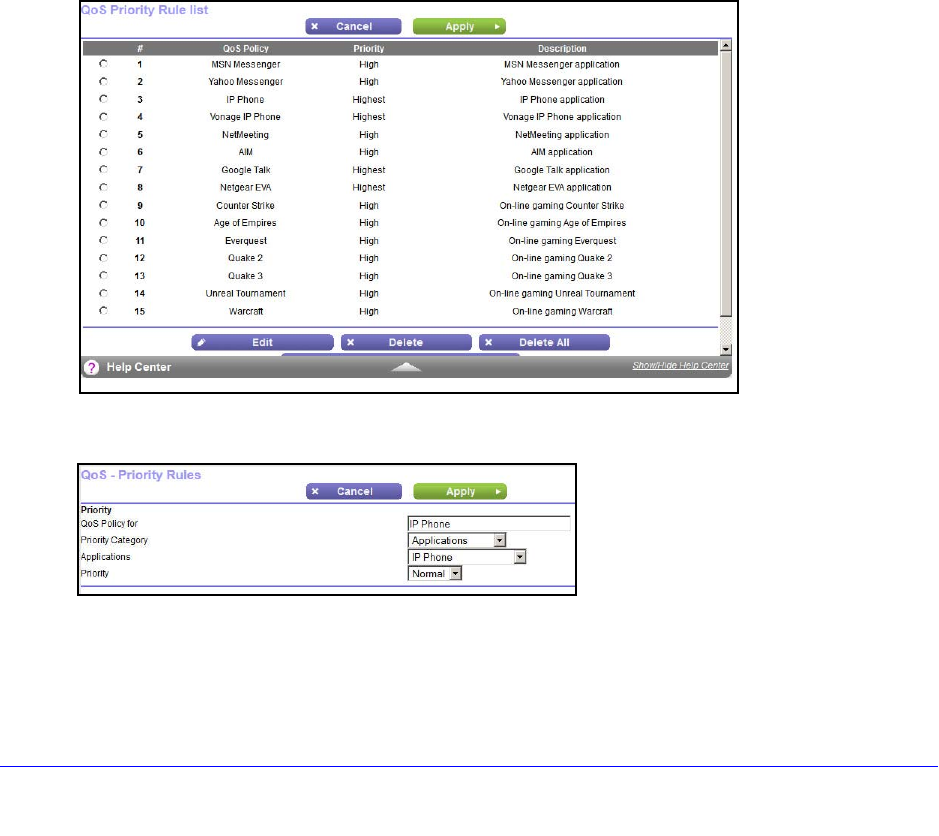
NETGEAR genie ADVANCED Home
57
N750 Wireless Dual Band Gigabit ADSL Modem Router DGND4000
Set Up QoS for Internet Access
You can give prioritized Internet access to the following types of traffic:
• Specific applications
• Specific online games
• Individual Ethernet LAN ports of the wireless modem router
• A specific device by MAC addres
s
To specify prioritization of traffic, you have to create a policy for the type of traffic and add the
policy
to the QoS Policy table in the QoS Setup screen. For convenience, the QoS Policy
table lists many common applications and online games that can benefit from QoS handling.
QoS for Applications and Online Gaming
To create a QoS policy for applications and online games:
1. In the QoS Setup screen, select the T
urn Internet Access QoS On check box.
2. Click the Setup QoS rule butt
on to see the existing priority rules. On this screen, you can
edit or delete a rule by selecting its radio button and clicking either the Edit or Delete button.
You can also delete all of the rules by simply clicking the Delete All button.
3. To add a priority rule, scroll down to the bottom of the QoS Setup screen and click Add
Priority Rule to display the following screen:
4. In the QoS Policy for field, type the name of the application or game.


















