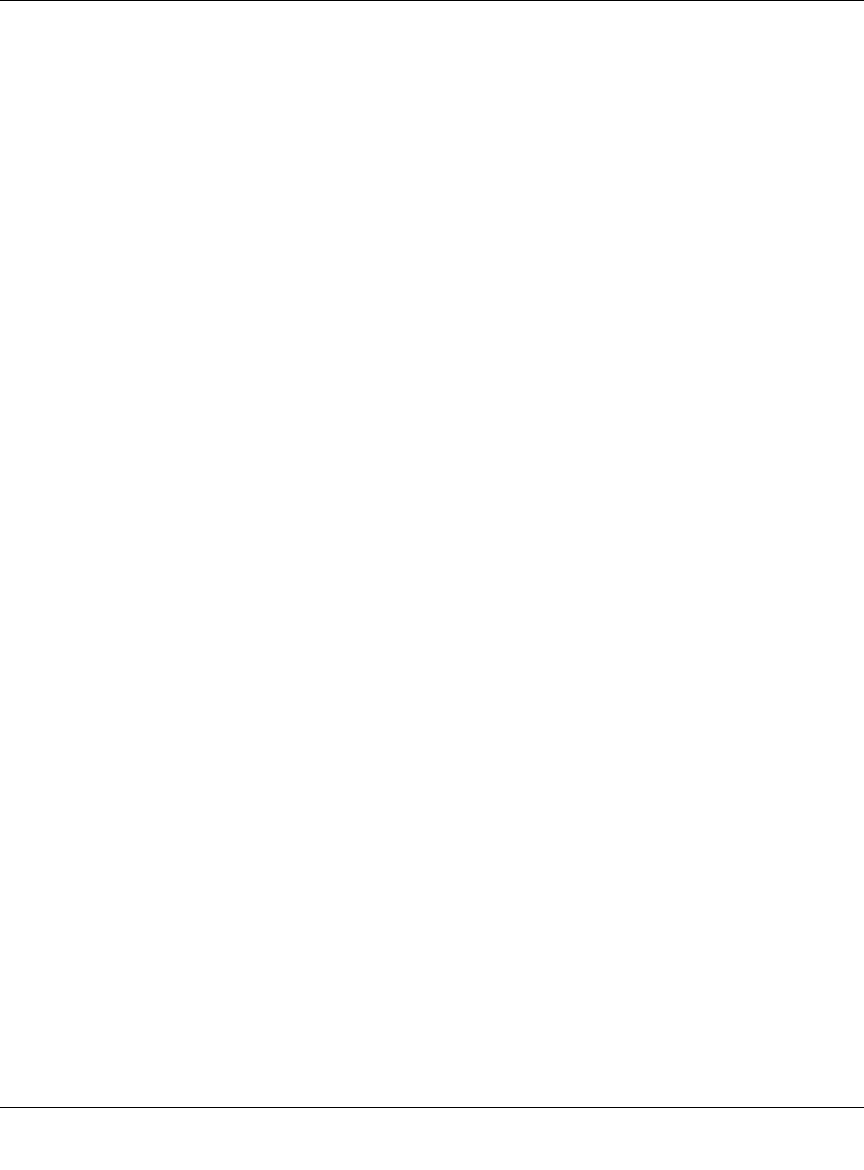
GS700AT Series Smart Switch Software Administration Manual
8-8 Maintenance
v1.0, March 2008
– OK – The cable passed the test.
• Cable Fault Distance – Displays the distance from the port where the cable error
occurred.
• Last Update – Displays the last time the port was tested.
• Test – Click TEST to perform the cable tests for the selected port.
• Cable Length – Displays the approximate cable length. This test can only be performed
when the port is up and operating at 100Mbps or 1 Gbps.
2. On the row containing the interface to be tested, click TEST to test the cable connected to the
interface.


















