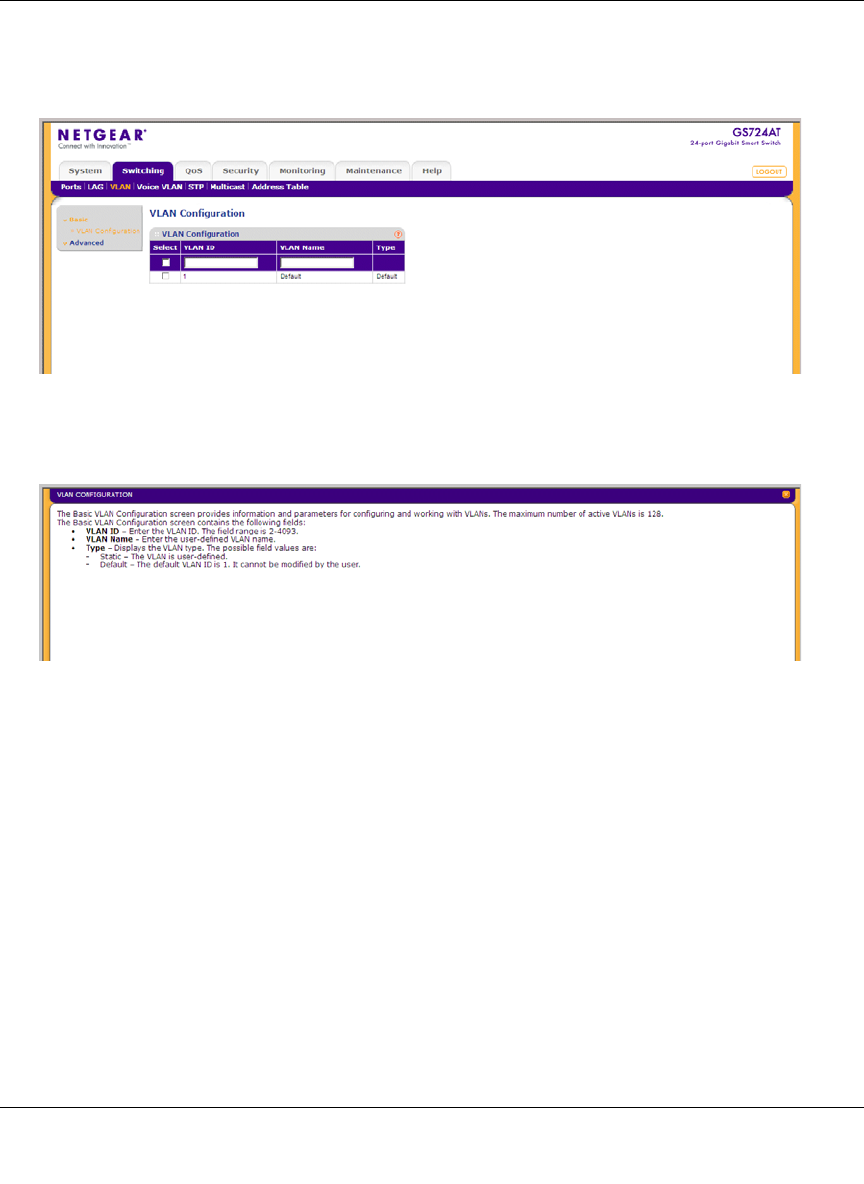
GS700AT Series Smart Switch Software Administration Manual
Introduction to the Web Browser Interface 2-5
v1.0, March 2008
To access the help file for a screen:
1. Click the encircled red Question Mark icon, shown in the example below.
A help window for the screen opens.
Using Screen and Table Options
The NETGEAR GS700AT Series web browser interface contains screens and tables for
configuring devices. This section describes the table options:
• “Selecting an Entry”
• “Adding an Entry”
• “Modifying an Entry”
• “Deleting an Entry”
• “Special Table Options”
Figure 2-3
Figure 2-4


















