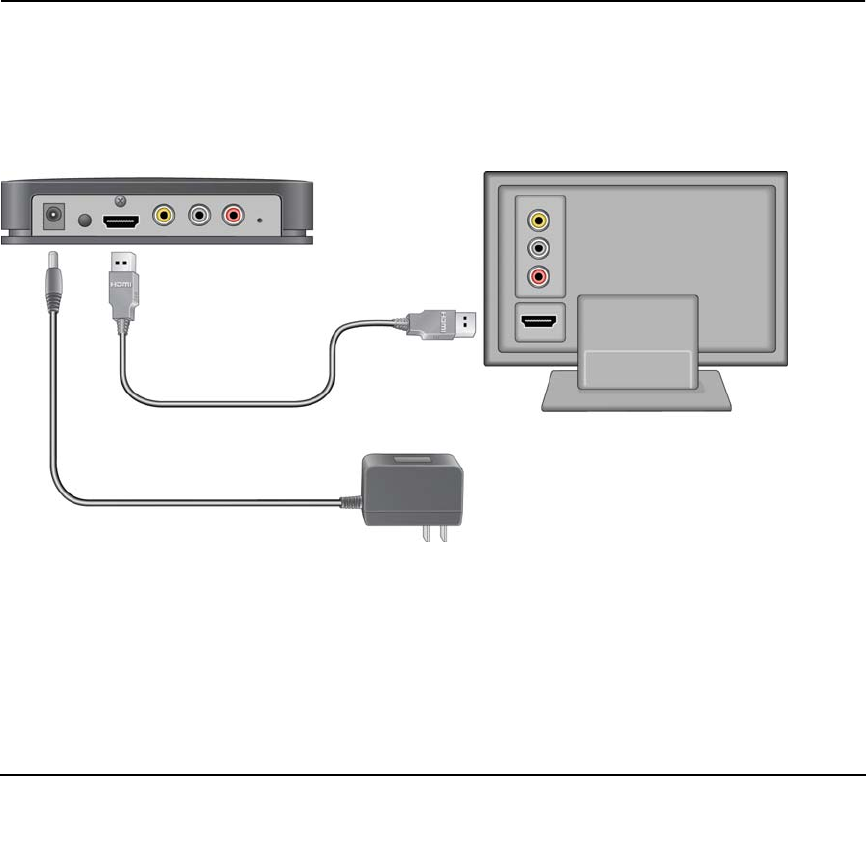
2-1
v1.0, January 2010
Chapter 2 Troubleshooting
Look through the Troubleshooting contents for a topic that comes closest to describing your
problem. If you are unable to resolve the problem after reading through the Troubleshooting
topics, search the FAQ topics. For additional help, visit http://kbserver.netgear.com/products/
PTV1000.asp.
Initial Set Up Problems
Cords and Cables
The power cord connects to the rear panel of the adapter. Plug the other end of the power cord into
an electrical outlet. The HDMI cable connects to the rear panel as shown:
HDMI
Power
Figure 2-1
Only connect either the HDMI cable or the audio/video cable, not both. An HDMI cable will
produce higher quality images than an audio/video cable. An HDMI cable is provided in the
package with the Push 2 TV adapter. (Audio/video cables can be found at electronics stores.) If
you use an audio/video cable, match the connectors to the correct colors on the adapter (yellow,


















