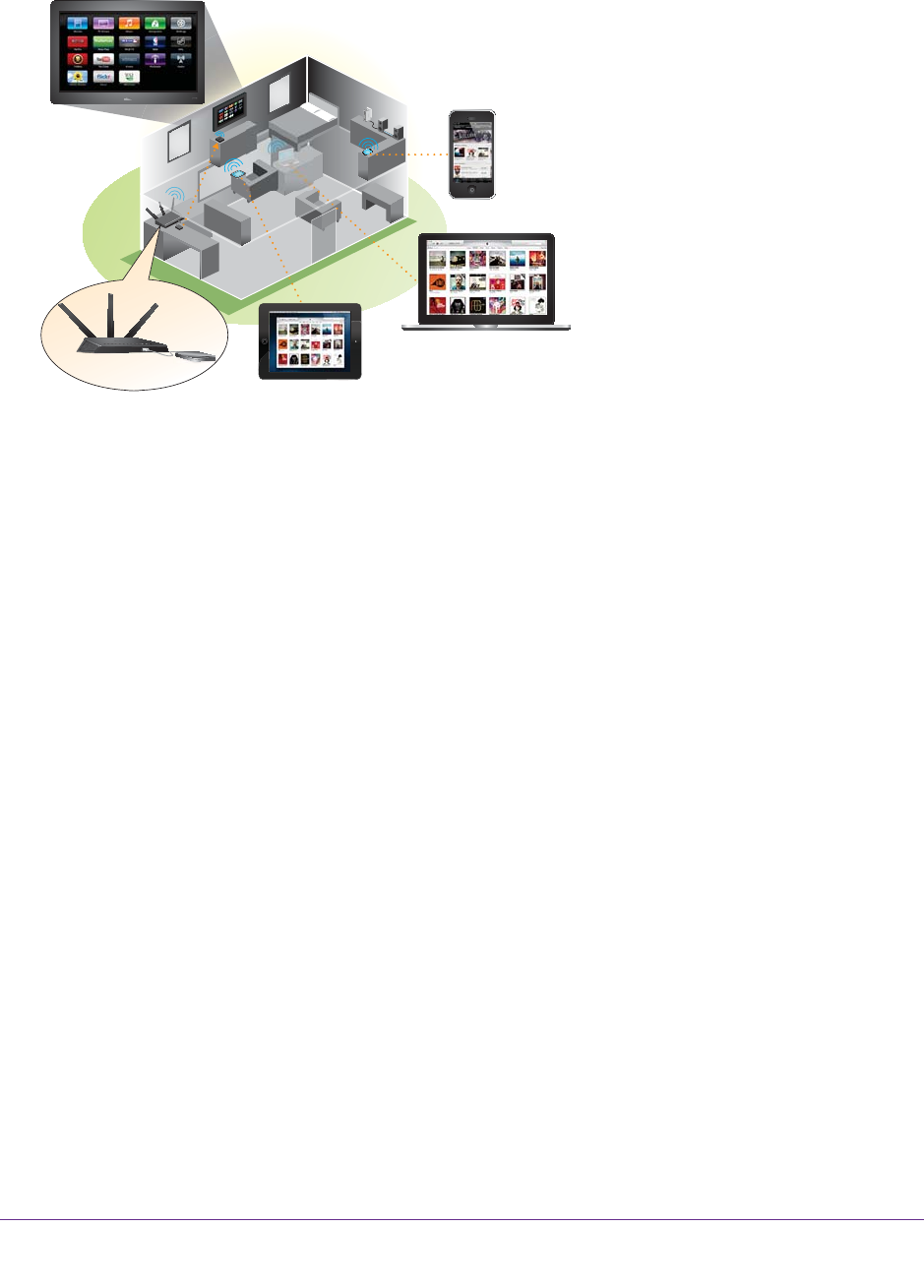
Use the Router as a Media Server
83
Nighthawk AC1900 Smart WiFi Router Model R7000
iPhone or iPad to play music on any AirPlay devices, such as Apple TV or AirPlay-supported
receivers.
Figure 11. Play music on a USB drive with iTunes
Supported music file formats are MP3, AAC, FLAC, The maximum number of music file
supported is10,000 WAV and WMA3
To specify iTunes server settings:
1. On your iPhone or iPad, find and connect to the WiFi network.
2. Launch the Remote
App.
3. Click the Add an iT
unes Library button.
A passcode displays.
4. Specify the passcode in the router
.
a. Launch an Internet browser from a computer or wireless device that is connected to
the network.
b. T
ype http://www.routerlogin.net or http://www.routerlogin.com.
A login screen displays.
c. Enter the router user name and password.
The user name is admin.
The default password is password. The user name and
password are case-sensitive.
The BASIC Home screen displays.


















