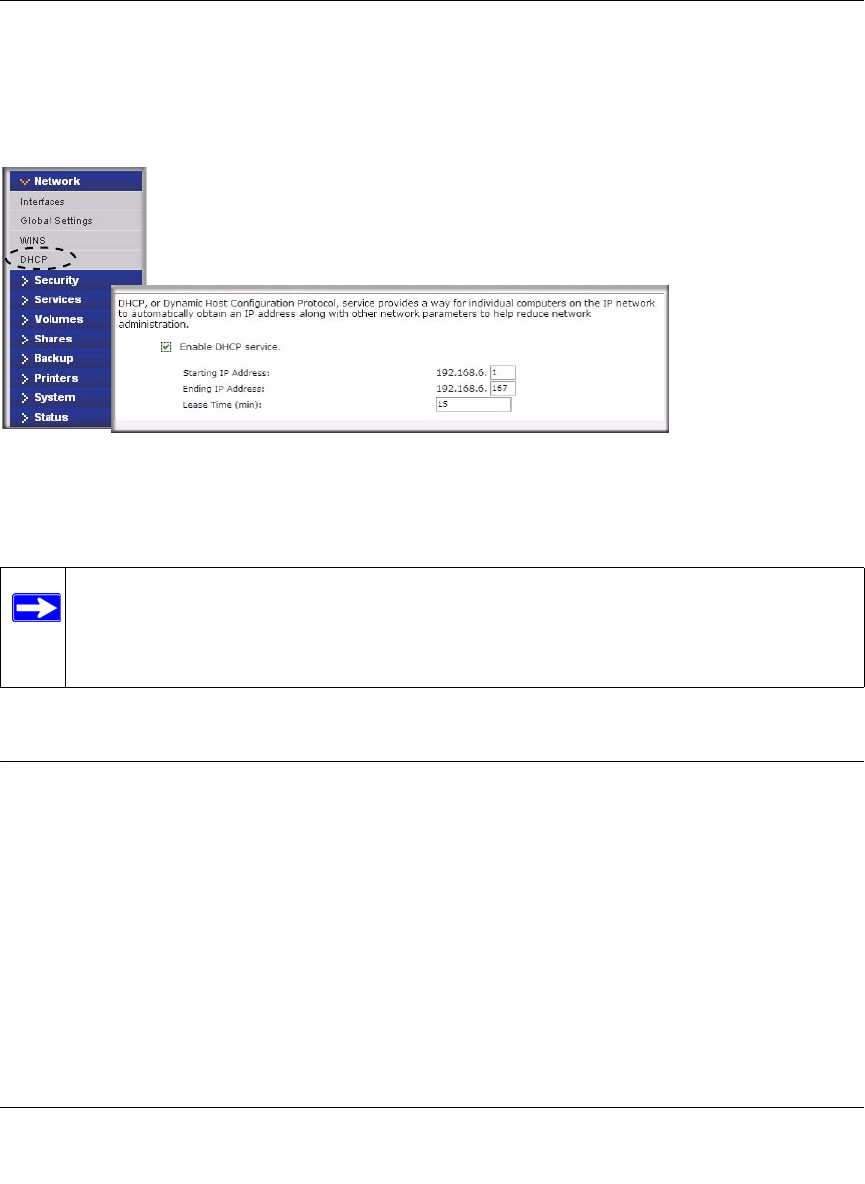
NETGEAR ReadyNAS User Guide
Configuring Your ReadyNAS 1-7
v1.0, October 2007
DHCP
The DHCP tab allows you to specify this device as a DHCP (Dynamic Host Configuration
Protocol) server. DHCP service simplifies management of a network by dynamically assigning IP
addresses to new clients on the network.
Select the Enable DHCP service check box if you want the ReadyNAS device to act as a DHCP
server. This is convenient in networks where DHCP service is not already available.
Setting Up Security
The Security tab allows you to set the administrator password, administer security, and set up the
password recovery feature on the ReadyNAS.
Admin Password
The Admin Password tab allows you to change the administrator user password. The administrator
user is the only user that can access FrontView, and this user has administrative privileges when
accessing shares. Be sure to set a password different from the default password, and make sure that
Figure 1-11
Note: These options are available only if this device is not already using a DHCP address.
Enabling DHCP service on a network already utilizing another DHCP server will
result in conflicts. If you wish to use this device as a DHCP server, make sure to
specify static addresses in the Ethernet and DNS tabs.


















