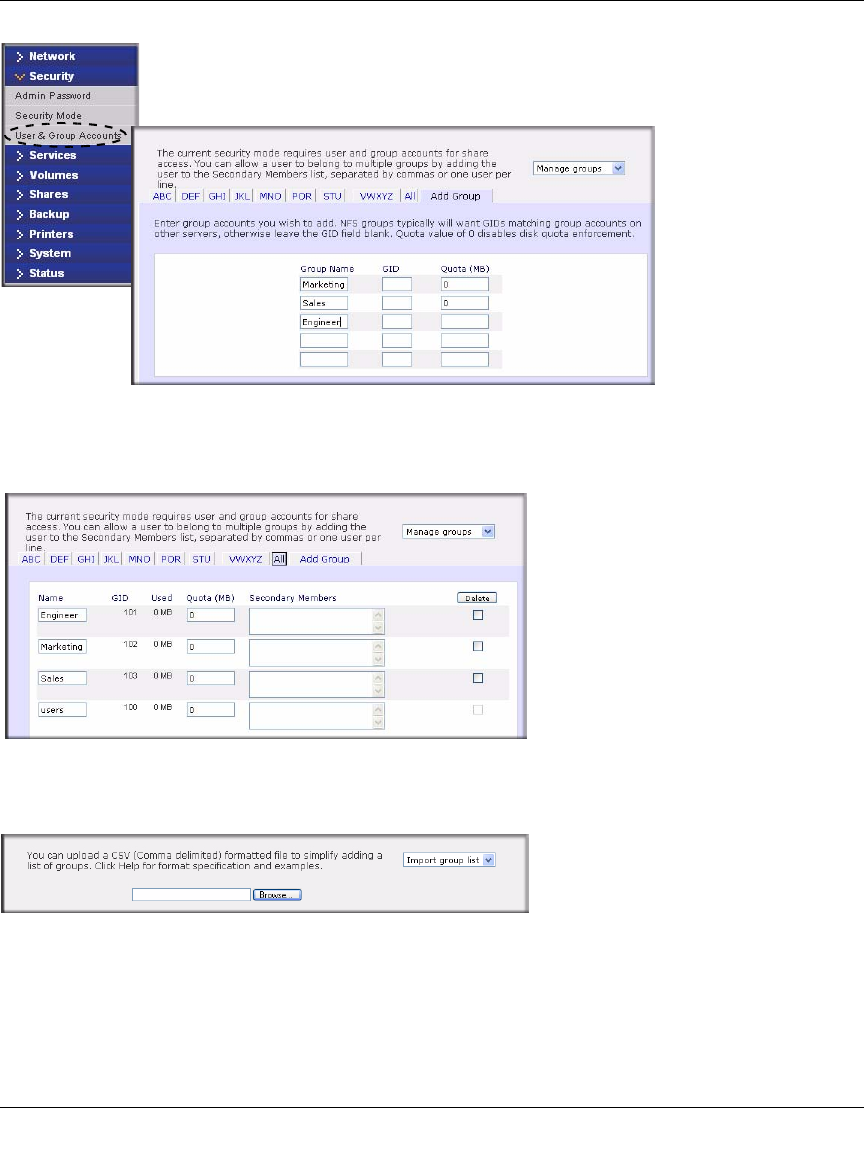
NETGEAR ReadyNAS User Guide
1-14 Configuring Your ReadyNAS
v1.0, October 2007
After adding your groups, you can view or change your groups by clicking the alphabetical index
tab, or click All to list all groups.
If you wish to add a large number of groups, select Import group list from the pull-down menu.
You can upload a CSV (Comma Separated Value) formatted file containing the group account
information. The format of the file is:
name1,gid1,quota1,member11:member12:member13
name2,gid2,quota2,member21:member22:member23
Figure 1-16
Figure 1-17
Figure 1-18


















