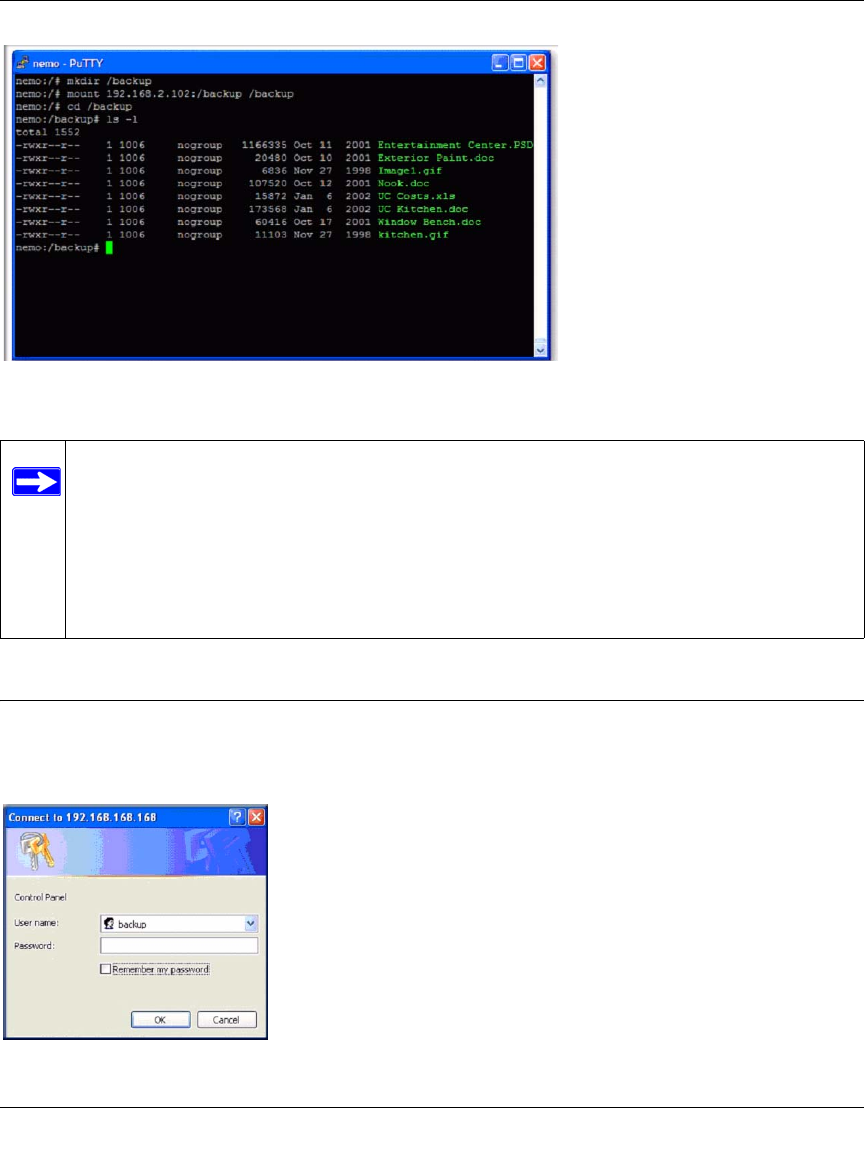
NETGEAR ReadyNAS User Guide
2-8 Accessing Shares from Your Operating System
v1.0, October 2007
Web Browser
To access the same share using a Web browser, enter http://<ipaddr> in the browser address bar.
You can use https if you want a secure encrypted connection. You will be prompted to log in.
Figure 2-14
Note: The ReadyNAS does not support NIS as it is unable to correlate NIS information
with CIFS logins. In mixed environments where you want CIFS and NFS
integration, you can set the security to User mode and manually specify the UID
and GID of the user and group accounts to match your NIS or other Linux/Unix
server settings. The ReadyNAS can import a comma-delimited file containing the
user and group information to coordinate Linux/Unix login settings (see
“Managing Users” on page 1-15 for more information).
Figure 2-15


















