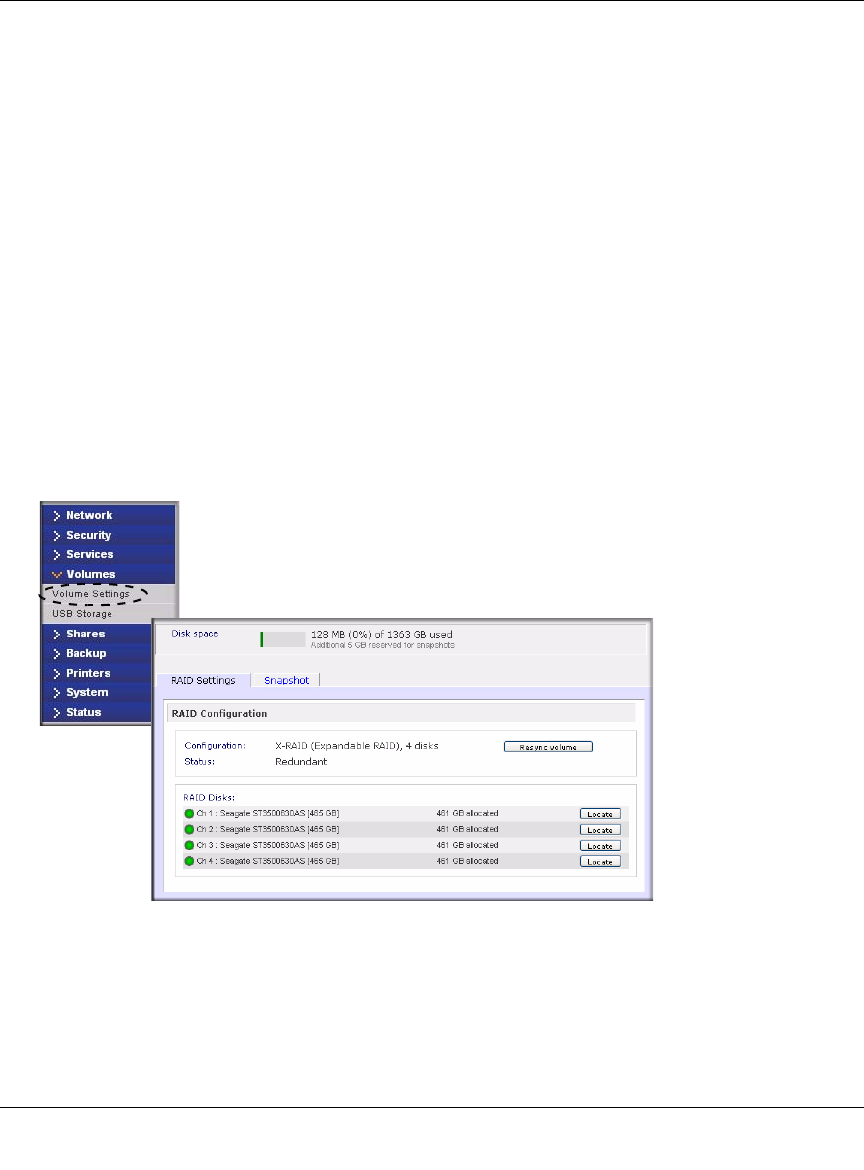
NETGEAR ReadyNAS User Guide
1-26 Configuring Your ReadyNAS
v1.0, October 2007
Volume Management for X-RAID
The X-RAID technology offers a simplified approach to volume management. X-RAID works on
the premise that what most people want to do with their data volume over time is either adding
redundancy or expanding it without the headaches usually associated with doing that. By using
simple rules, X-RAID is able to hide all the complexities yet provide volume management features
previously available only in enterprise-level storage solutions.
• X-RAID Redundancy Overhead. To maintain redundancy from disk failure, X-RAID
requires a one-disk overhead. In a two-disk X-RAID volume, the usable capacity is one disk.
In a three-disk X-RAID volume, the usable capacity is two disks. In a four-disk X-RAID
volume, the usable capacity is three disks.
• X-RAID has One Data Volume. X-RAID devices have only one data volume. This volume
encompasses one to four disks, utilizing the capacity of the smallest disk from each disk. For
instance, if you had one 80 GB disk and two 250 GB disks, only 80 GB from each disk is used
in the volume. (The leftover space on the 250 GB disks is reclaimed only when the 80 GB disk
is replaced with a 250 GB or greater capacity disk. See “Replacing All Your Disks for More
Capacity” on page 1-27.”)
Adding a Second Disk for Redundancy
A one-disk X-RAID device has no redundancy and provides no protection from a disk failure.
However, if and when you feel the need for redundancy, simply power down the device, add a new
disk with at least the capacity of the first disk, and power on. Depending on the size of the disk,
Figure 1-29


















