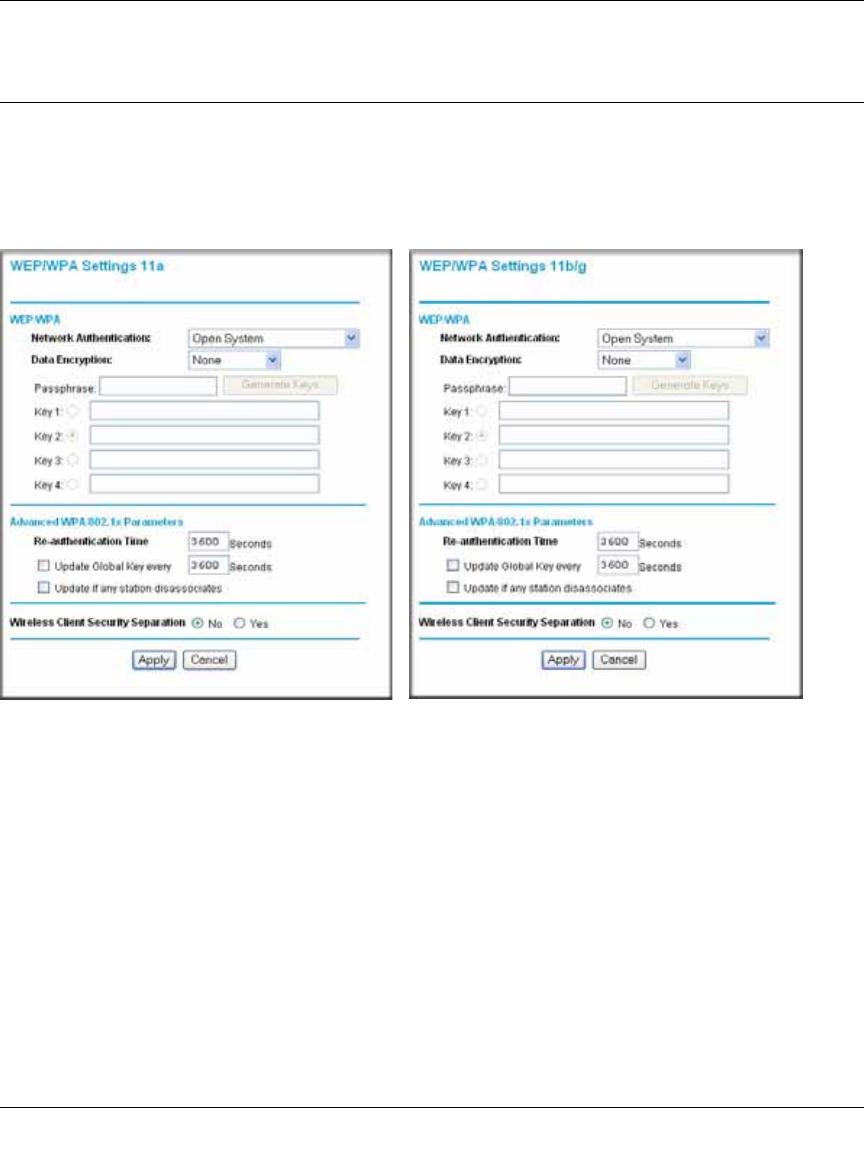
Reference Manual for the NETGEAR ProSafe Dual Band Wireless Access Point WAG102
3-18 Basic Installation and Configuration
v1.0, September 2005
Understanding WEP/WPA Security Options
The figure below identifies the various WEP/WPA security options. A full explanation of these
standards is available in “Wireless Communications:” in Appendix B.
The WEP/WPA Settings for 11a and 11b/g are explained as follows:
• Network Authentication: Specifies the Authentication type used: Open System, Shared
Key, Legacy 802.1x, WPA-PSK, WPA with Radius, WPA2-PSK, WPA-PSK and WPA2-
PSK, WPA2 with Radius, or WPA and WPA2 with Radius. The default is Open System.
— Open System. If selected, you have the option of using WEP encryption or no encryption
— Shared Key. If selected, you must use WEP encryption and enter at least one shared key.
— Legacy 802.1x. If selected, you must configure the Radius Server Settings (see
Figure 3-13 on page 3-27).
— WPA-PSK. If selected, you must use TKIP encryption and enter the WPA passphrase
(network key).
Figure 3-10
WEP/WPA Settings 11a menu WEP/WPA Settings 11b/g menu


















