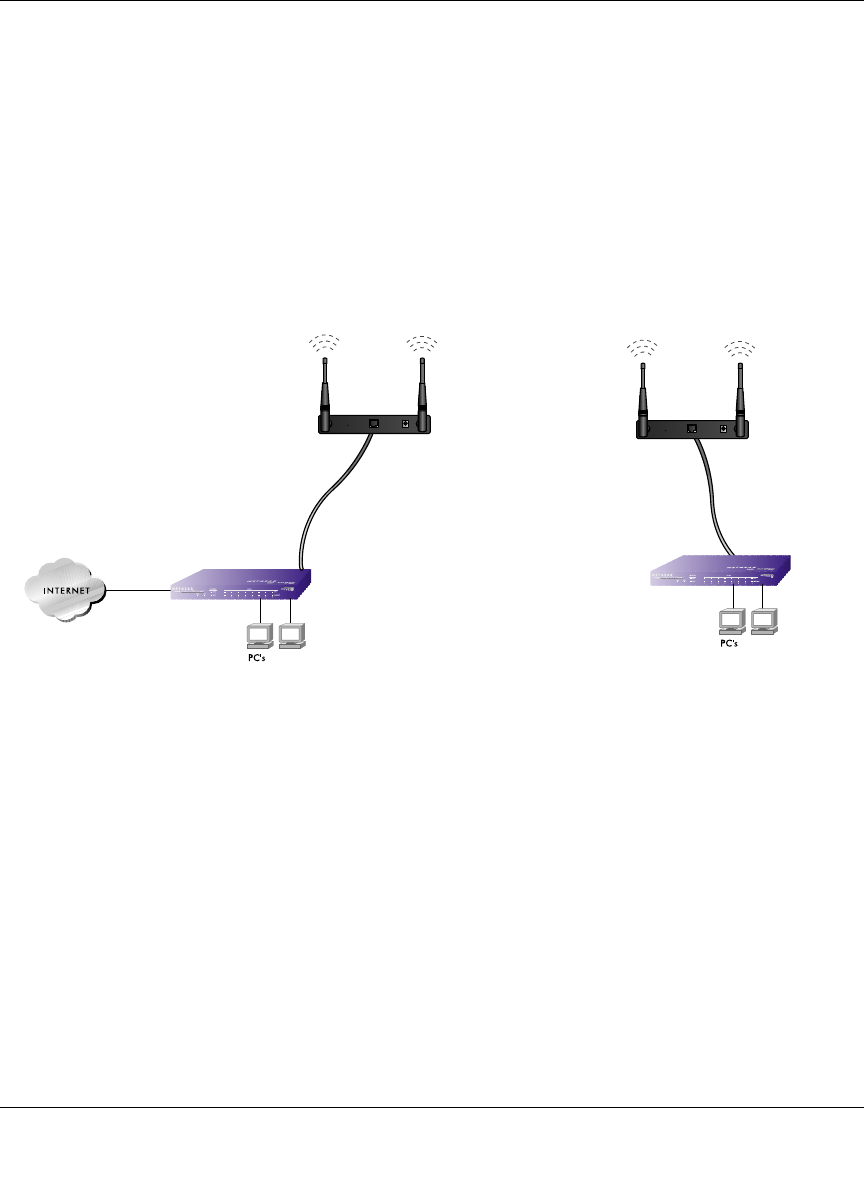
Reference Manual for the NETGEAR ProSafe Dual Band Wireless Access Point WAG102
Advanced Configuration 5-5
v1.0, September 2005
• Wireless Point-to-Multi-Point Bridge: Select this only if this WAG102 is the "Master" for a
group of Bridge-mode Wireless Stations. The other Bridge-mode Wireless Stations must be set
to Point-to-Point Bridge mode, using this WAG102's MAC address. They then send all traffic
to this "Master", rather than communicate directly with each other. WEP can (and should) be
used to protect this traffic.
• Repeater: If selected, this AP will operate as a Repeater only, and send all traffic to the remote
AP. If selected, you must enter the MAC address (physical address) of the remote AP.
How to Configure a WAG102 as a Point-to-Point Bridge
Figure 5-4: Point-to-Point Bridge
1. Configure the WAG102 (AP1) on LAN Segment 1 in Point-to-Point Bridge mode.
2. Configure the WAG102 (AP2) on LAN Segment 2 in Point-to-Point Bridge mode.
AP1 must have AP2’s MAC address in its Remote MAC Address field and AP2 must have
AP1’s MAC address in its Remote MAC Address field.
3. Configure and verify the following parameters for both access points:
• Verify that the LAN network configuration of the WAG102 Access Points both are
configured to operate in the same LAN network address range as the LAN devices
• Both use the same SSID, Channel, authentication mode, if any, and security settings if
security is in use.
4. Verify connectivity across the LAN 1 and LAN 2.
LAN
Segment 1
Router
AP in
Point-to-Point
Bridge Mode
AP in
Point-to-Point
Bridge Mode
LAN
Segment 2
Hub or Switch
AP1
ETHERNET
RESET
5-12V DC
AP2
ETHERNET
RESET
5-12V DC


















