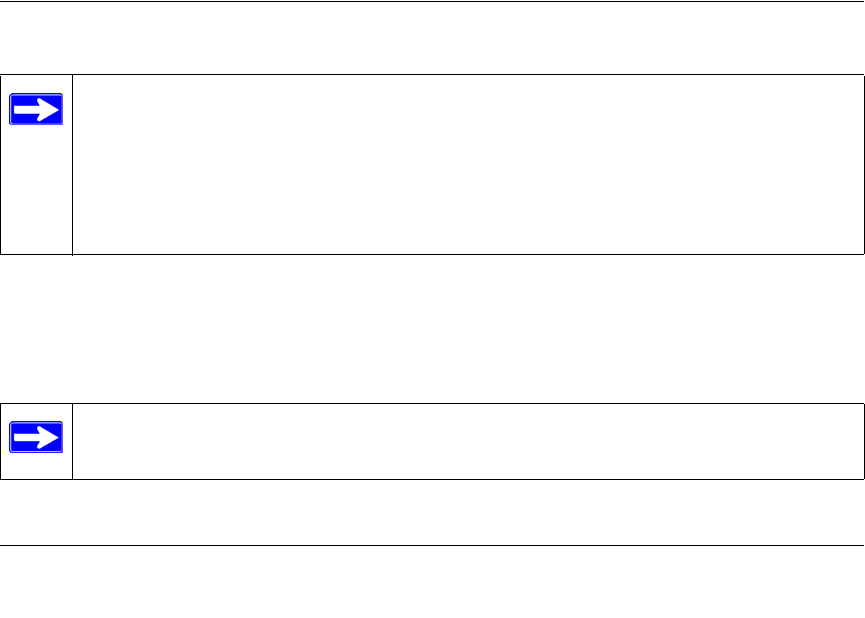
Basic Installation and Configuration 3-1
202-10060-02, February 2005
Chapter 3
Basic Installation and Configuration
This chapter describes how to set up your NETGEAR WG602v3 54 Mbps Wireless Access Point
for wireless connectivity to your LAN. This basic configuration will enable computers with
802.11b or 802.11g wireless adapters to do such things as connect to the Internet, or access printers
and files on your LAN.
You need to prepare these three things before you can establish a connection through your wireless
access point:
• A location for the WG602v3 that conforms to the guidelines below.
• A device such as a hub, switch, router, or Cable/DSL gateway.
• One or more computers with properly configured 802.11b or 802.11g wireless adapters.
Observing Placement and Range Guidelines
The operating distance or range of your wireless connection can vary significantly based on the
physical placement of the wireless access point. The latency, data throughput performance, and
notebook power consumption of wireless adapters also vary depending on your configuration
choices.
Note: Indoors, computers can connect over wireless networks at ranges of several
hundred feet or more. This distance can allow for others outside your area to access your
network. It is important to take appropriate steps to secure your network from
unauthorized access. The WG602v3 Access Point provides highly effective security
features which are covered in detail in this chapter. Deploy the security features
appropriate to your needs.
Note: Failure to follow these guidelines can result in significant performance
degradation or inability to wirelessly connect to the WG602v3.


















