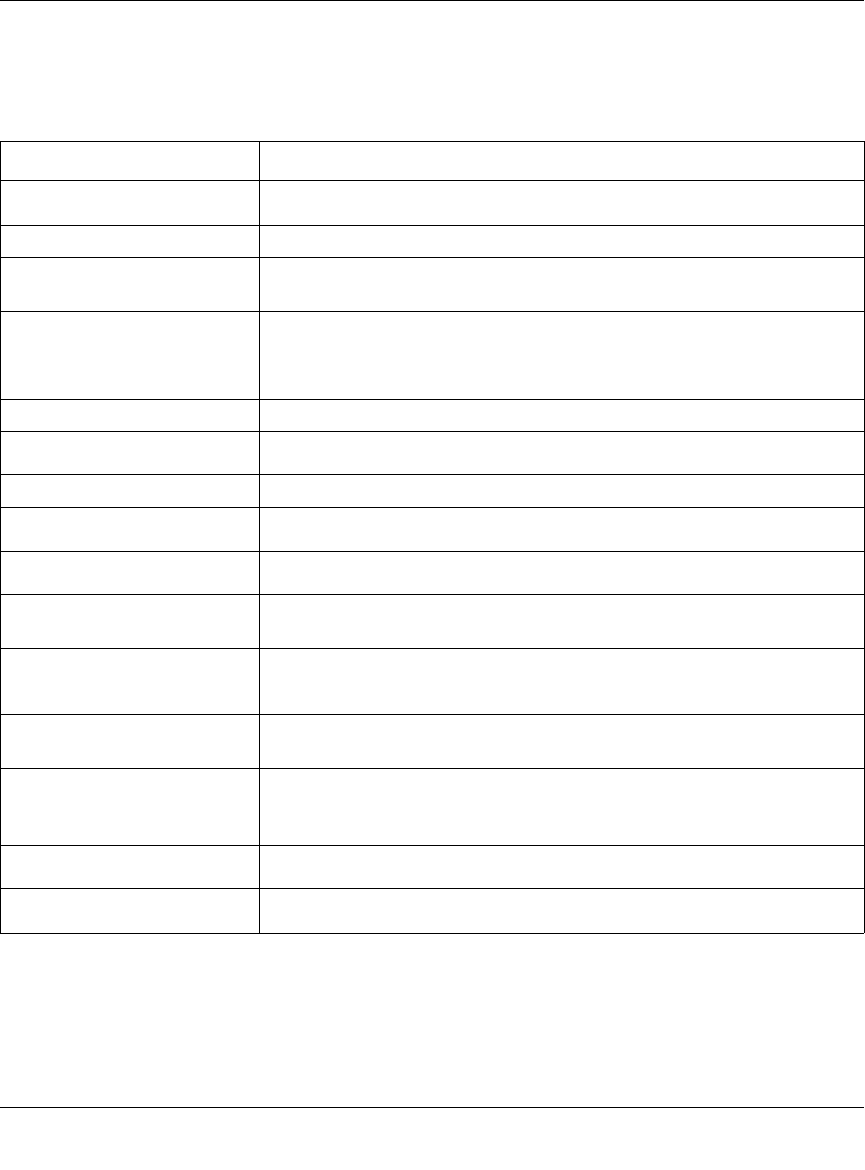
Reference Manual for the NETGEAR 54 Mbps Wireless Access Point WG602v3
4-2 Management
202-10060-02, February 2005
This screen shows the following parameters:
Table 4-1. General Information Fields
Field Description
Access Point Information
Access Point Name The default name can be changed if desired.
MAC Address Displays the Media Access Control address (MAC Addresses) of the
wireless access point’s Ethernet port.
Region
Displays the country or region for which the wireless access point is
licensed for use. It may not be legal to operate this wireless access point in
a region other than one of those identified in this field.
Firmware Version The version of the firmware currently installed.
Current IP Settings
These parameters apply to the Local WG602v3 wireless access point.
IP Address The IP address of the wireless access point.
Subnet Mask
The subnet mask for the wireless access point.
Default Gateway
The default gateway for the wireless access point.
DHCP Client Enabled by default. Enabled (DHCP client) indicates that the current IP
address was obtained from a DHCP server on your network.
Wireless Settings
These parameters apply to the target remote WG602v3, VPN gateway, or
VPN client.
Wireless Network Name
(SSID)
Displays the wireless network name (SSID) being used by the wireless port
of the wireless access point. The default is NETGEAR.
Channel Identifies the channel the wireless port is using. 11 is the default channel
setting. See “Wireless Channels” on page B-7 for the frequencies used on
each channel.
Encryption Type
The current encryption setting.
Access Control
Disabled by default.


















