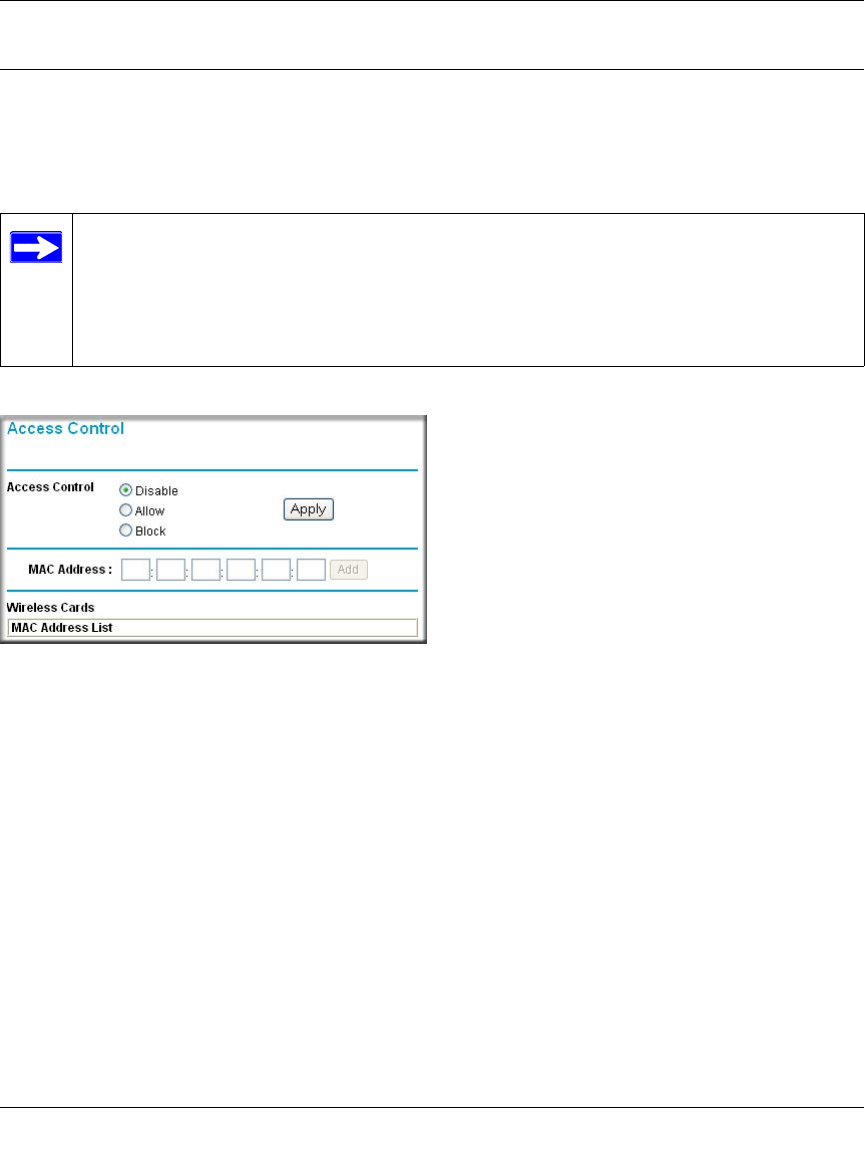
Reference Manual for the NETGEAR 54 Mbps Wireless Access Point WG602v3
3-20 Basic Installation and Configuration
202-10060-02, February 2005
How to Restrict Wireless Access by MAC Address
The Access Control page lets you block or allow the network access privilege of the specified
stations through the NETGEAR WG602v3 54 Mbps Wireless Access Point. This provides an
additional layer of security.
Figure 3-15: Access Control options
To restrict access based on MAC Addresses, follow these steps:
1. From the Setup section of the main menu, click Access Control to display the Wireless Access
page shown below.
2. Select the type of Access Control:
• Disable
• Allow
•Block
3. Then, enter the MAC address for a device you plan to use. You can usually find the MAC
address printed on the wireless adapter.
Note: When configuring the WG602v3 from a wireless PC whose MAC address is not
in the access control list, if you select Turn Access Control On, you will lose your
wireless connection when you click Apply. You must then access the wireless access
point from a wired PC or from a wireless PC which is on the access control list to make
any further changes.


















