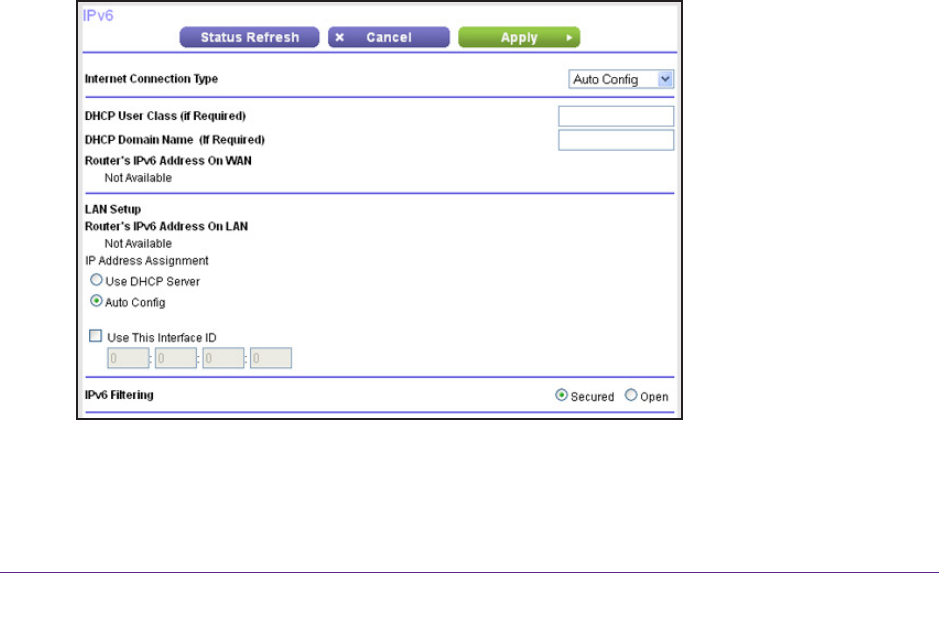
Advanced Settings
112
N300 Wireless Router WNR2000v4
If you do not specify an ID here, the router generates one automatically from its MAC
address.
5. Specify IPv6 filtering.
When the connection type is not IPv6 Pass Through or Disabled, the router starts the
stateful packet inspection (SPI) firewall function on the W
AN interface. The router creates
connection records and checks every inbound IPv6 packet. If the inbound packet is not
destined to the router itself and the router does not expect to receive such a packet, or
the packet is not in the connection record, the router blocks this packet. This function has
two modes.
Specify the mode by selecting one of the following radio buttons:
• Secured. In the secured mode, which is the default mode, the router inspects both
TCP and UDP packets.
• Open. In the open mode, the router inspects UDP packets only
.
6. Click the Apply button.
IPv6 Auto Config
To set up an IPv6 Internet connection through auto configuration:
1. Select Advanced >
Advanced Setup > IPv6.
The IPv6 screen displays.
2. Select Auto Config from the menu.
The screen adjusts:
The information in the following fields is automatically detected by the router:
• Router
’s IPv6 Address on WAN. This field shows the IPv6 address that is acquired
for the router’s WAN (or Internet) interface. The number after the slash (/) is the length


















