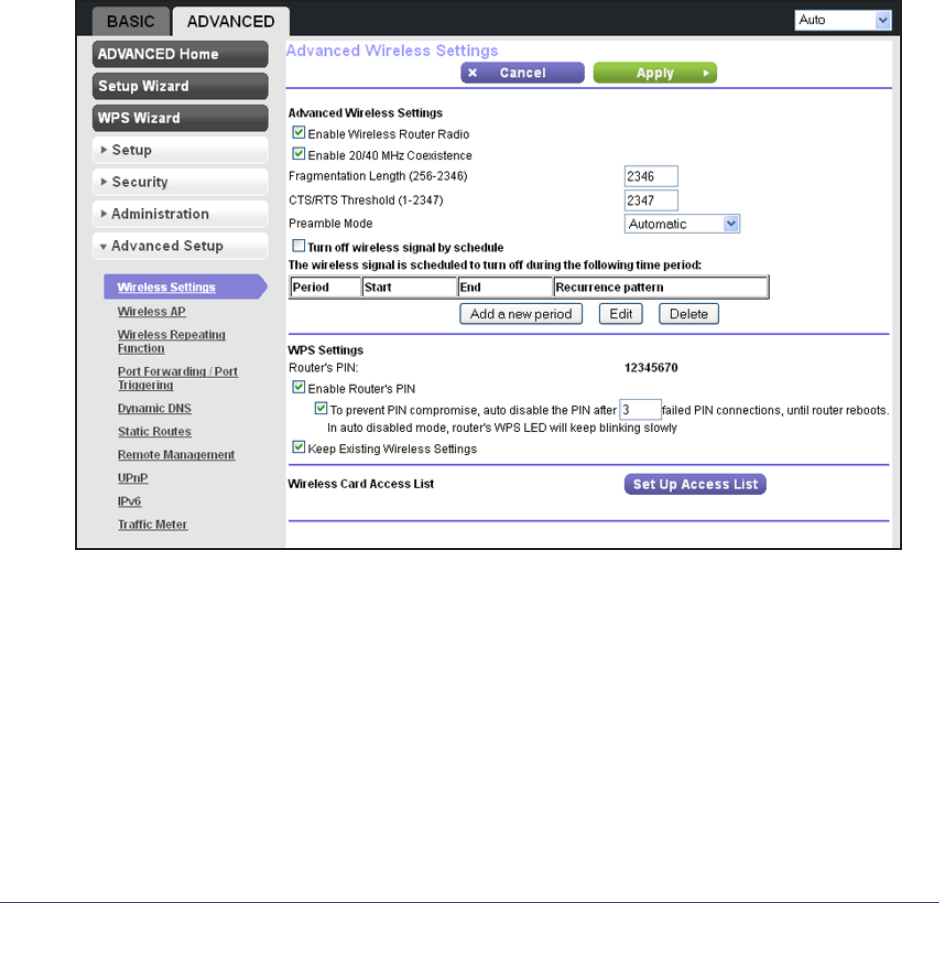
Advanced Settings
81
N300 Wireless Router WNR2000v4
Advanced Wireless Settings
The Advanced Wireless Settings screen lets you configure advanced settings for your
wireless network, set up a schedule to turn off your wireless network, configure the WPS
settings, and set up an access list for wireless clients.
Advanced Settings for Your Wireless Network
NETGEAR recommends that you use caution changing these settings.
To change advanced settings for your wireless network:
1. Select Advanced >
Advanced Setup > Wireless Settings.
The Advanced Wireless Settings screen displays:
2. (Optional) Clear the Enable Wireless Router Radio check box to completely turn off the
wireless radio of the router.
When the wireless radio is disabled, you can still use the router by connecting computers
to the router with an Ethernet cable. By default, the wireless radio is enabled.
3. (Optional) Clear the Enable 20/40 MHz Coexistence check box t
o increase the wireless
speed to the maximum supported speed.
By default, 20/40 MHz coexistence is enabled to prevent interference between wireless
network in your environment at the expense of the wireless speed. If there are no other
wireless networks in your environments, you can clear the Enable 20/40 MHz
Coexistence check box.


















