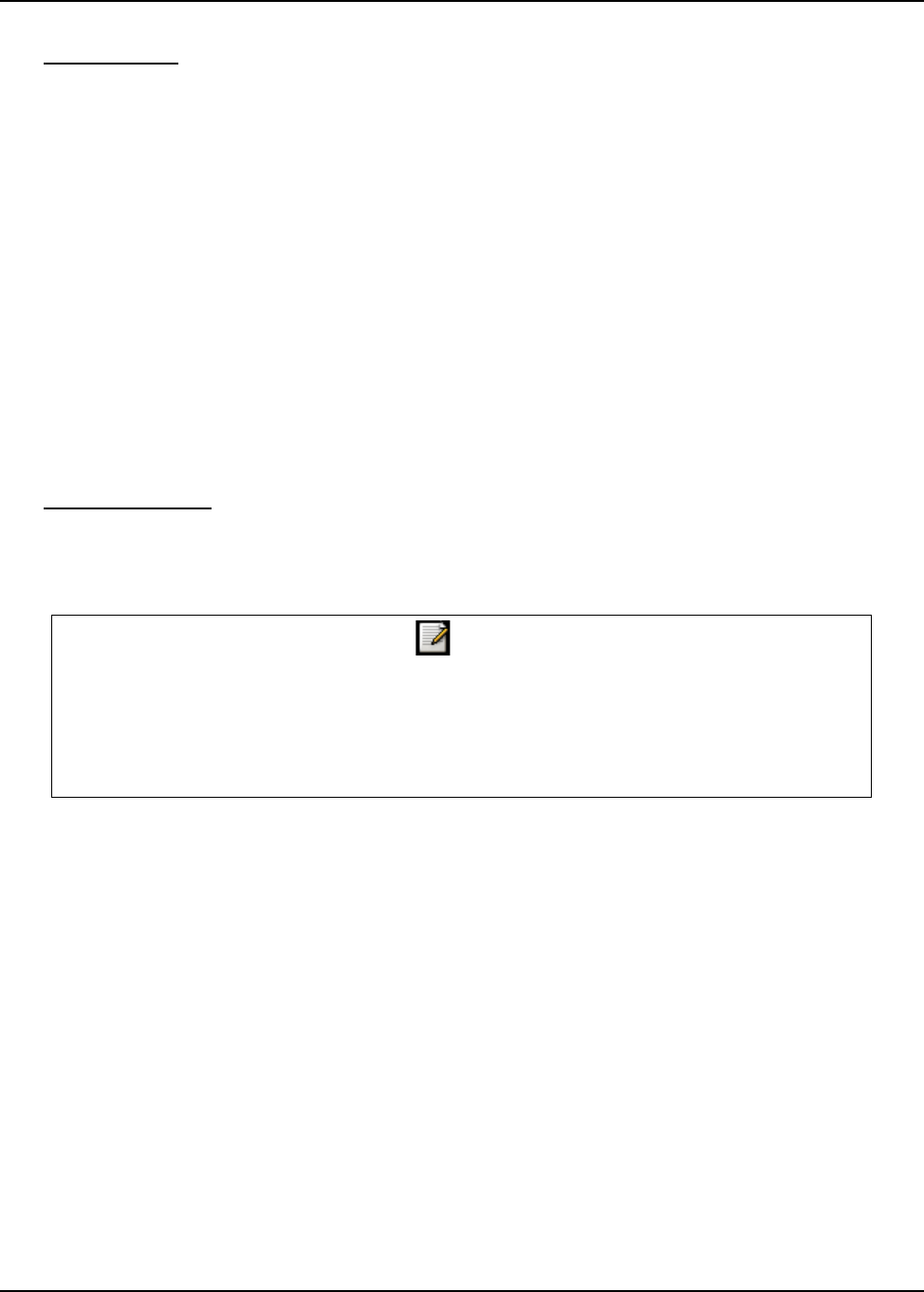
User Guide
User Guide 7-34
Login Action:
The VOIP ATA provides a drop-down option (Display, Add, or Edit or Delete) for the user to
manipulate the various login parameters for login account chosen in the Login Account List.
Parameters for a login account can be displayed, added, and edited.
• Display: This is the default option; selection of this option will display the selected
login details after clicking on the Submit button.
• Add: Selection of the Add option adds a new login account after clicking on the
Submit button according to the value that appears in the New Account Name field
(which must not be empty).
• Edit: Selection of edit option will overwrite the selected login’s (in the Login List field)
parameters with the current parameters displayed on the web page. The New Login field
is optional and it needs to be filled only when the login account name also has to be
changed.
• Delete: Selection of Delete option will delete the selected Login Account from the
Login Account List.
Submit Changes:
Clicking on this button will save settings to the board RAM. In order to save changes
permanently to the firmware and to make them effective, the setting should be saved by going
to the Save Settings/Reboot web.
Note
1) The above parameters are Service Provider specific and are reflected for the Service
Provider that was shown as selected in the VOIP ATA index webpage before
arriving through the link Update User Login Account Configuration.
2) The maximum number of login accounts you can add is 4 per service provider and
there must be at least 1 login account per service provider available.


















