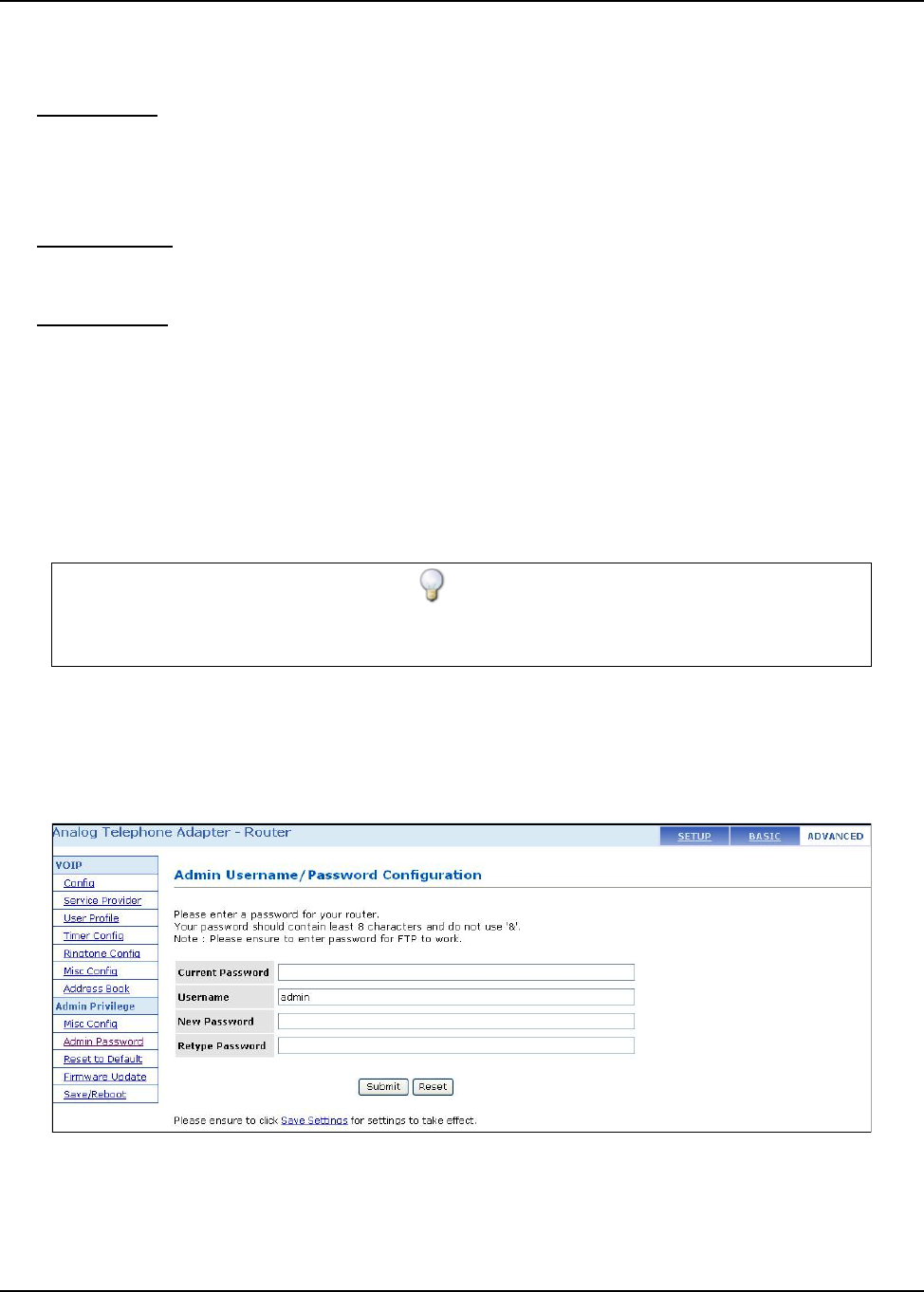
User Guide
User Guide 8-49
HTTP Password Protection: This field allows you to enable or disable the HTTP
authentication. (Default is Disabled)
FTP Server:
This field allows you to enable or disable the FTP server connection. (Default is Enabled)
• Disable WAN side FTP access: This will disable WAN side access to the FTP server.
(Default is Disabled)
TFTP Server:
This field allows you to enable or disable the TFTP connection. System default is Disabled.
SNTP Client:
SNTP: Simple Network Time Protocol is an efficient method of obtaining the time from a Time
Server.
Time Zone: This specifies the time zone (geographical location).
Daylight Saving Time: Select to enable or disable Daylight Saving Option.
User Defined Time Server: Specified the IP address of your preferred SNTP server
TIP!
When the VOIP ATA is successfully connected to the SNTP server, the system log will
reflect the updated time
8.2 Admin / Username Password Configuration
This page allows you to change password for the administrator.
Figure 8-2 Admin Username / Password Configuration
Enter the password in both of the text fields. Make sure that the password is at least 8
characters long and do not contain '&'. (Default Password is epicrouter)


















