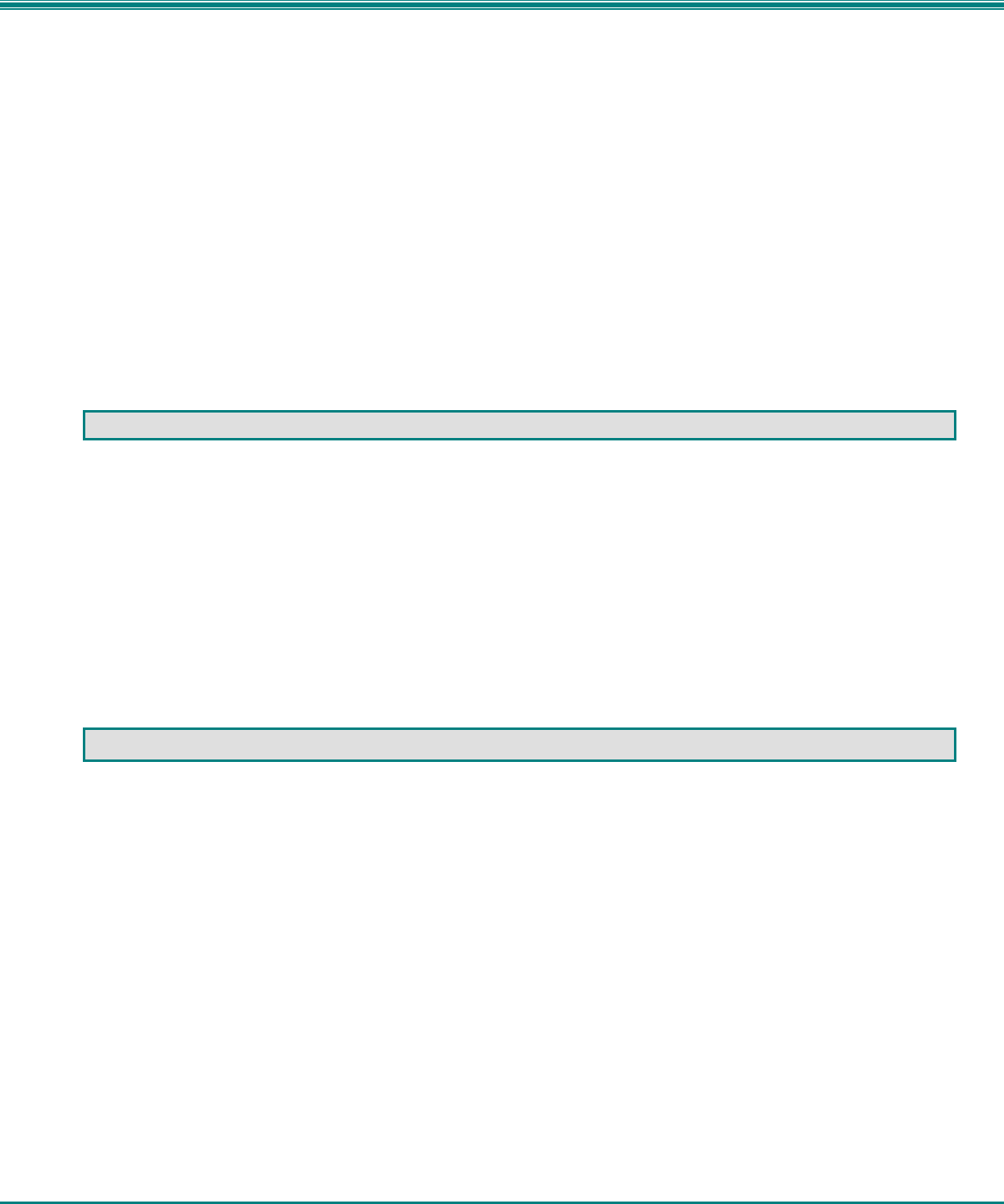
NTI UNIMUX SERIES USB KVM SWITCH
34
Limitations
¾ If any switches made prior 9/22/04 are used as slaves, then all switches used as slaves must have the same number of CPU
ports (all 4, 8, or 16 CPU ports).
¾ Up to 8 slaves may be connected to form a maximum system size of 152 ports (1x32 port master + 8x16 port slaves).
¾ Slaves must be added to the master in order (slave #1 to master’s port 1, slave #2 to master’s port 2, etc).
FYI: Master Port 1 (with an 8-port Slave connected to it) will become ports 1-8 (1-4 for a 4-port slave). Master Unit Port 2
(with a second 8-port Slave Unit connected) will become port numbers 9-16 (5-8 for a 4-port slave).
¾ All UNIMUX-USBV-x switches must be powered OFF during dip-switch configuration.
¾ The front panel buttons are only used to operate standalone switches. To control a cascaded network of switches, only the
OSD commands within Command Mode will be recognized.
Note: Cascading is not an option in the UNIMUX-USBV-2 2 port USB KVM switch.
TROUBLESHOOTING
PROBLEM:
Keyboard Errors
SOLUTION:
Check cable connections on each CPU and the switch.
PROBLEM:
No Video
SOLUTION:
Check cable connections on each CPU and the switch. Verify that keyboard and video connect from each CPU
to matching ports. After reconnecting, CPU may need to be re-booted in order to sense the monitor connection.
PROBLEM:
No Mouse Movement
SOLUTION:
Check cable connections of mouse. Verify that mouse driver was loaded.
WARRANTY INFORMATION
The warranty period on this product (parts and labor) is two (2) years from the date of purchase. Please contact Network
Technologies Inc at (800) 742-8324 (800-RGB-TECH) or (330) 562-7070 or visit our website at http://www.networktechinc.com
for information regarding repairs and/or returns. A return authorization number is required for all repairs/returns.
MAN035 Rev 3/5/07


















