109More on Photography
A Exiting Remote Control Mode
Remote control mode is cancelled automatically if no photograph is
taken before the time selected for Custom Setting c4 (Remote on
duration (ML-L3), 0254).
Remote control mode will also be
cancelled if the camera is turned off, a two-button reset is performed
(0110), or shooting options are reset using Reset shooting menu.
A Using the Built-in Flash
Before taking a photograph with the flash in manual pop-up modes
(095), press the M (Y) button to raise the flash and wait for the M
indicator to be displayed in the viewfinder (044).
Shooting will be
interrupted if the flash is raised after the shutter-release button on the
ML-L3 is pressed.
If the flash is required, the camera will only respond
to the ML-L3 shutter-release button once the flash has charged.
In
auto pop-up modes, the flash will begin charging when a remote
control mode is selected; once the flash is charged, it will automatically
pop up and fire when required.
A Wireless Remote Controllers
Remote control is also available with various combinations of WR-R10,
WR-T10, and WR-1 wireless remote controllers (0 332), when the
shutter-release buttons on the wireless remote controllers perform the
same functions as the camera shutter-release button.
For more
information, see the manual provided with the remote controllers.


















