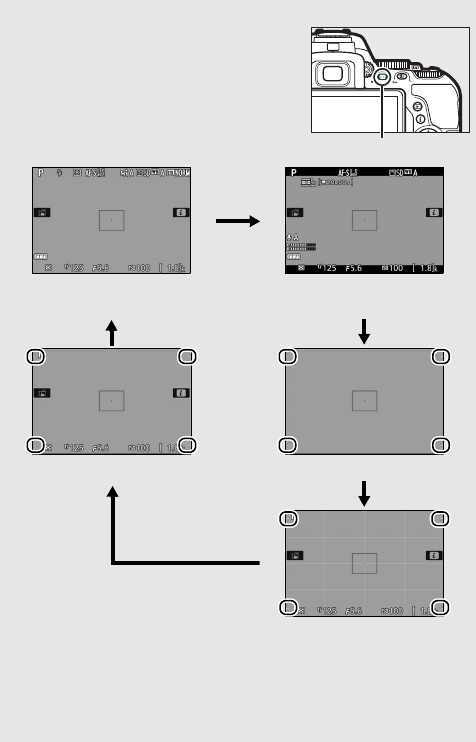
170 Live View
A Live View/Movie Recording Display Options
Press the R button to cycle through display
options as shown below.
Circled areas
indicate edges of movie frame crop.
Show detailed photo
indicators
Show movie indicators
(0174)
*
Show basic photo indicators
*
Hide indicators
*
Framing grid
*
* A crop showing the area recorded is displayed during movie
recording when frame sizes other than 640 × 424 are selected for
Movie settings > Frame size/frame rate in the shooting menu
(0177; the area outside the movie frame crop is grayed out when
movie indicators are displayed).
R button


















