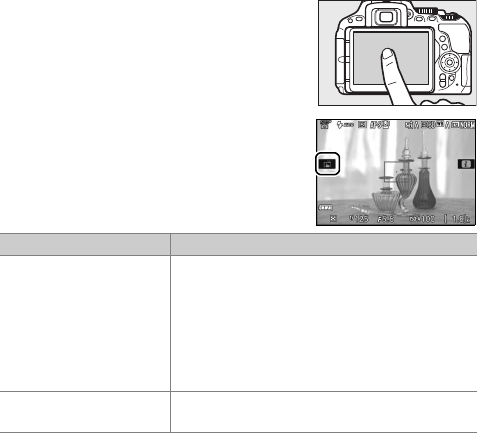
21Introduction
❚❚Live View Photography
The touch screen can be used to adjust settings and take
photographs.
Taking Photographs (Touch Shutter)
Touch the monitor to focus and lift your
finger to take the photograph.
Tap the icon shown at right to choose
the operation performed by tapping the
monitor in shooting mode.
Choose
from the following options:
Focus locks while your finger is on the monitor.
During movie
recording, the touch shutter remains off (7) and you can
refocus at any time by touching your subject in the monitor; the
touch shutter options icon is not displayed.
Option Description
3 (touch shutter on)
Touch the monitor to position the focus point
and focus (autofocus only; the touch shutter
can not be used to focus when MF—manual
focus—is selected for focus mode as
described on page 164). The shutter is
released when you lift your finger from the
screen.
7 (touch shutter off)
As above, except that lifting your finger from
the screen does not release the shutter.


















