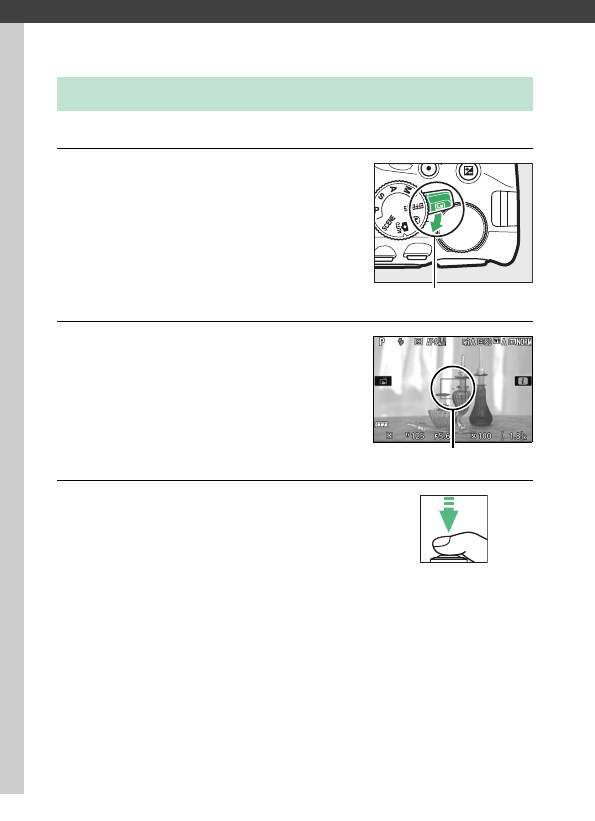
162 Live View
Live View
Follow the steps below to take photographs in live view.
1 Rotate the live view switch.
The view through the lens will be
displayed in the monitor.
2 Position the focus point.
Use the multi selector to position the
focus point over your subject as
described on page 167.
3 Focus.
Press the shutter-release button
halfway.
The focus point will flash
green while the camera focuses.
If the
camera is able to focus, the focus point will be displayed in
green; if the camera is unable to focus, the focus point will
flash red (note that pictures can be taken even when the
focus point flashes red; check focus in the monitor before
shooting).
Except in i and j modes, exposure can be
locked by pressing the A (L) button.
Framing Photographs in the Monitor
Live view switch
Focus point


















