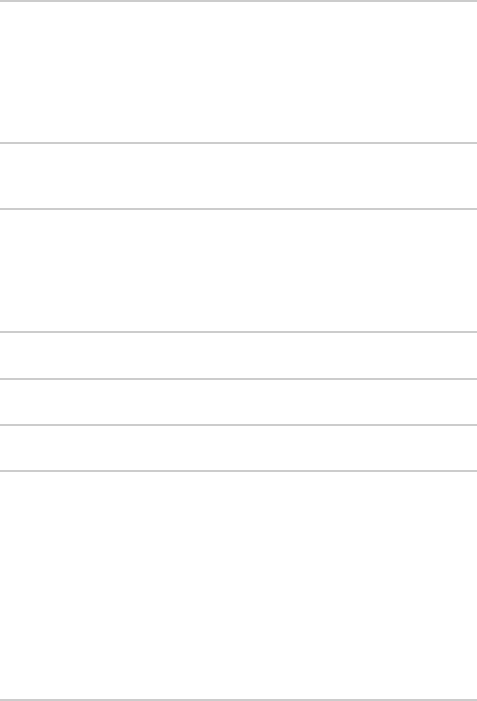
353Technical Notes
No photo taken when remote control shutter-release button is pressed:
• Replace battery in remote control (0332).
• Choose remote control release mode (0 107).
• Flash is charging (0 109).
• Time selected for Custom Setting c4 (Remote on duration (ML-L3),
0254) has elapsed.
• Bright light is interfering with ML-L3 remote control.
Can not choose a release mode: Release mode selection is not available when
the monitor is off (071).
Note that the eye sensor may turn the monitor
off automatically when you put your eye to the viewfinder.
Beep does not sound:
• Off is selected for Beep options > Beep on/off (0276).
• Camera is in quiet shutter-release mode (0 74), or movie is being
recorded (0 174).
• MF or AF-C is selected as the focus mode or subject moves when AF-A is
selected (0 78).
Smudges appear in photographs: Clean front and rear lens elements.
If
problem persists, perform image sensor cleaning (0338).
Date is not imprinted on photos: An NEF (RAW) option is selected for image
quality (0 91, 256).
Sound is not recorded with movies: Microphone off is selected for Movie
settings > Microphone (0178).
Live view ends unexpectedly or does not start: Live view may end automatically
to prevent damage to the camera’s internal circuits if:
• The ambient temperature is high
• The camera has been used for extended periods in live view or to
record movies
• The camera has been used in continuous release modes for extended
periods
If live view or movie recording does not start when you attempt to start
live view, wait for the internal circuits to cool and then try again.
Note
that the camera may feel warm to the touch, but this does not indicate a
malfunction.


















