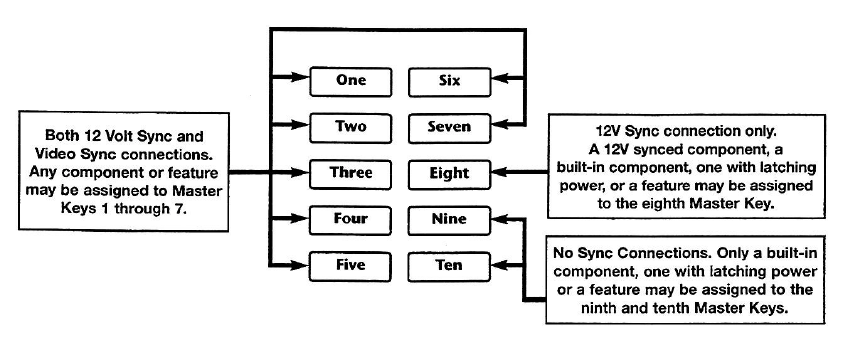
15
Each Sync Connection on the Main System Unit Corresponds to a Particular
Master Key on the Tabletop Remote
The labels typically represent the sources of a system. Master Keys 1 through 7 feature
both “12V” and “Video” sync capabilities, Master Key 8 features only “12V” sync, but
Master Keys 9 and 10 have no sync connections at all. For each component, you must
utilize a Master Key which has the necessary sync capabilities. The preamp/receiver and
the television monitor do not need a Master Key assigned to them (but you may choose to
assign Master Keys to the receiver’s AM/FM tuner and the TV’s internal tuner). The TV
monitor and Preamp are system components that are needed to listen to and watch a
component. Therefore, they have been permanently assigned their own sync connections.
PRE - The surround-sound preamp/receiver for the system is assigned the “PRE 12V”
sync connector.
TV - The Television Monitor for the system is assigned to either the “TV 12V” or the “TV”
Video Sync connector. Note: The “TV” Video Sync connection method is reliable only if the
TV you are using has a “Tuner” output. Using the TV’s “Monitor” or “Video” output is not
reliable.
MASTER KEYS ONE through SEVEN - These Master Keys are assigned both “12V” and
“Video” sync connections.
LABEL EIGHT - This Master Key is assigned a “12V” sync connection only.
LABEL NINE and TEN - These Master Keys do not feature any sync connections at all.
However, these keys may be used as Master Keys if their components have “latching
power” or separate “On” and “Off” commands.
Figure 8 Master Key Sync Features
Conventional Labeling Rule: Video on the Left, Everything Else on the Right
Since most video components require sync, it is conventional to use the left hand column
for video sources, and utilize the right hand column for the rest of the system. Typically,
audio sources, sources with built-in or latching power, components which are always on
(i.e., lighting controllers), and manually controlled features are usually configured to master
Keys on the right side of the Tabletop Remote.


















