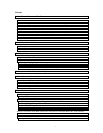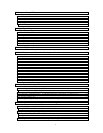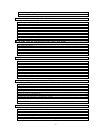ii
2C. Component Compatibility ..................................................................................................................................16
Infrared Compatibility..............................................................................................................................................16
Testing Components for Automation Conflicts........................................................................................................17
Testing Components for Sync Method .....................................................................................................................17
Sync Off Delay.....................................................................................................................................................18
3A. Pages, Keys, and Sequences................................................................................................................................21
An Address For Every IR Command........................................................................................................................22
Issue A Sequence From A Function Key..................................................................................................................22
Purpose of the Master Key Pages............................................................................................................................23
Purpose of the Default Page.....................................................................................................................................23
Purpose of the Library Pages...................................................................................................................................24
3B. Function Key Memory Limitations...................................................................................................................24
3C. Master Key Automation: Part 1 - One Touch System Turn On...................................................................25
Sync Snapshot............................................................................................................................................................26
Event One – Initial Sequence....................................................................................................................................26
Event Two - TV Power..............................................................................................................................................27
Event Three - Preamp Power...................................................................................................................................27
Event Four - Component Power (Not Applicable to Master Keys Nine and Ten).................................................27
Event Five - TV Input................................................................................................................................................27
Event Six - Preamp Input..........................................................................................................................................27
Event Seven - Surround Mode..................................................................................................................................27
Event Eight - Ending Sequence ................................................................................................................................27
3E. Master Keys: Part 2 - Special Features............................................................................................................28
Automation Bypass for Manually Adjusted Features..............................................................................................28
Automation Bypass for a Typical Application....................................................................................................28
How to Program “Component Power” for Multiple Master Keys which Share a Common Source..................29
Press and Hold a Master Key...................................................................................................................................30
Custom Programming for Preamp/Receivers with Separate On/Off Commands.................................................30
3F. Master Keys: Part 3 - Direct IR, Sequence IR, and Managers......................................................................31
Direct IR - A Different “Single” IR Code for each of the Component’s Inputs.....................................................31
Testing Direct IR ..................................................................................................................................................31
Sequence IR— a Single “Input Toggle” Command and a Secret Back-Door “Anchor” Command(s) ..............31
Finding the Secret Back-Door “Anchor” Command..........................................................................................31
Testing the “Anchor” Command.........................................................................................................................31
Input Manager – For Components with only a Single “Input Toggle” Command...............................................32