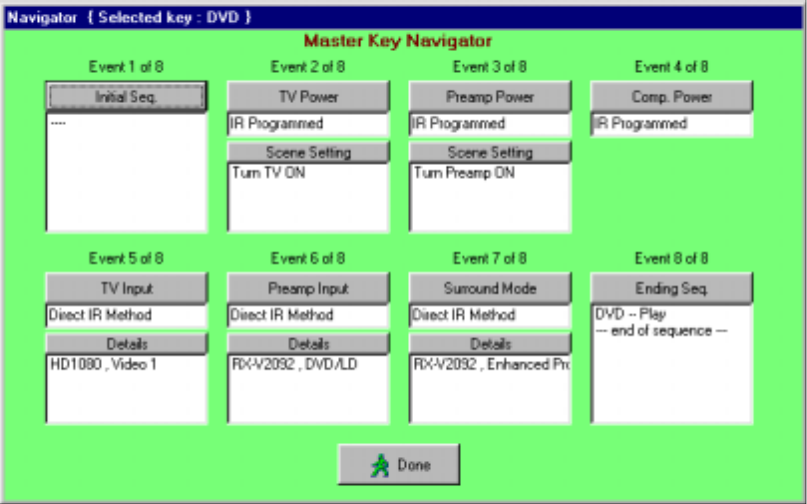
26
Sync Snapshot
As soon as a Master Key (or the “System Off” Key) is pressed, and before any commands
are issued, the IntelliControl MSU takes a “Sync Snapshot” of all the sync ports on the
MSU. By taking this “Snapshot”, the MSU is essentially taking inventory (roll call!) to
determine exactly which components are on and which components are off at the exact
moment the Master Key was pressed.
The MSU then takes the information it gathers during the “Sync Snapshot” and compares
it to the automation information you have programmed for that Master Key. The
IntelliControl will then intelligently reconfigure the system to enable the user to enjoy the
selected source. This automation programming can be viewed via the “Master Key
Navigator” feature by clicking on the View button next to each Master Key name on the
“Master Keys” Tab in IntelliFile II. The “Navigator” contains the entire set of programming
instructions that must be executed in order for the user to enjoy the selected source.
Figure 10 The Master Key Navigator
Event One – Initial Sequence
The “Initial Sequence” is issued without regard to sync, and is generally used to issue
commands to peripheral devices in the system (i.e. screens, lifts, drapes, masking
devices, lighting controllers, etc.).
Note: “Power”, “Input” and “Mode” commands should not be placed in the “Initial
Sequence”, as these commands will be issued without regard to sync.


















