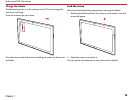Contents
Safety ................................................. 1
Get started ....................................... 4
Keys and parts .................................................................5
First start-up ................................................................... 6
Lock the screen .............................................................10
Antenna locations ......................................................... 11
Basics ...............................................12
Personalize your tablet ................................................. 18
Take a screenshot ..........................................................20
Extend your battery life ................................................20
Save on data costs......................................................... 21
Text input ......................................................................22
Search your tablet ......................................................... 24
SkyDrive ........................................................................24
Nokia account ................................................................26
People & messaging.......................27
Contacts ......................................................................... 27
Social networks .............................................................28
Mail .................................................................................29
Camera ............................................ 33
Take a photo .................................................................. 33
Record a video ...............................................................34
Photos hub .....................................................................34
Maps & navigation ..........................37
Turn location services on .............................................. 37
HERE Maps ..................................................................... 37
Positioning methods ..................................................... 41
Internet ........................................... 42
Dene how your tablet connects to the web ...............42
Web browser ..................................................................42
Close all network connections ......................................44