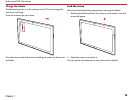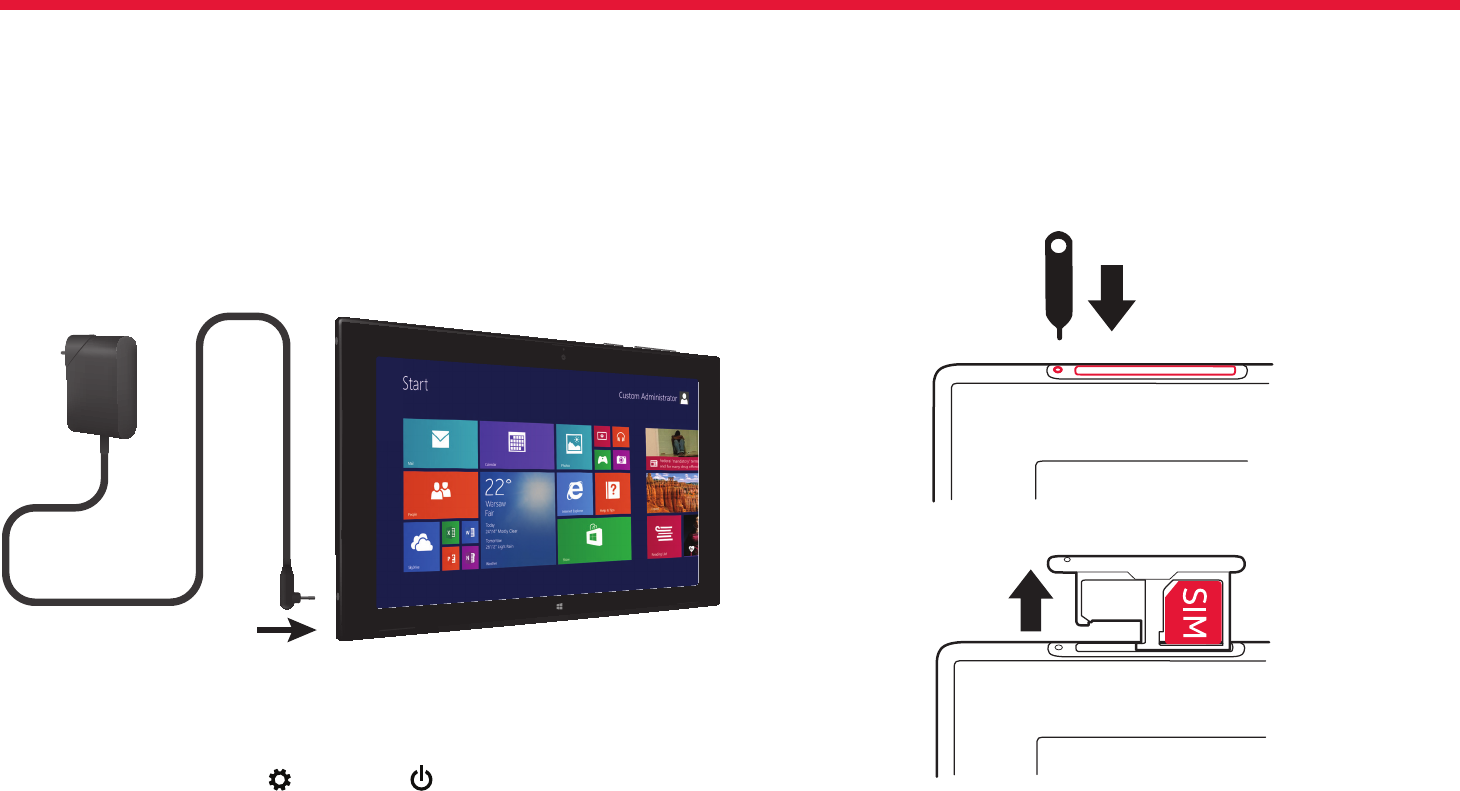
Nokia Lumia 2520: Get started
6
Chapter 1
First start-up
Learn how to get your new tablet up and running.
Step 1: Charge the Tablet
Before turning on your tablet, charge it fully. Be sure to use the charger
that came with yourtablet.
Plug the charger into a wall outlet. Then connect it to your tablet. A
green light on the charger will show your tablet is charging.
Step 2. Turning Your Tablet On/O
To turn your tablet on, press the Power/Lock Key.
To turn your tablet o, tap Settings > Power > Shut down.
Optional: Remove the SIM Card
Your tablet came with the SIM card already installed. If you need to
replace the SIM card:
1. Turn o the tablet.
2. Use the SIM door key to unlock the SIM/microSD card tray. Push the
key into the hole untilthe tray is released.
3. Pull out the tray and carefully remove the old SIM card.